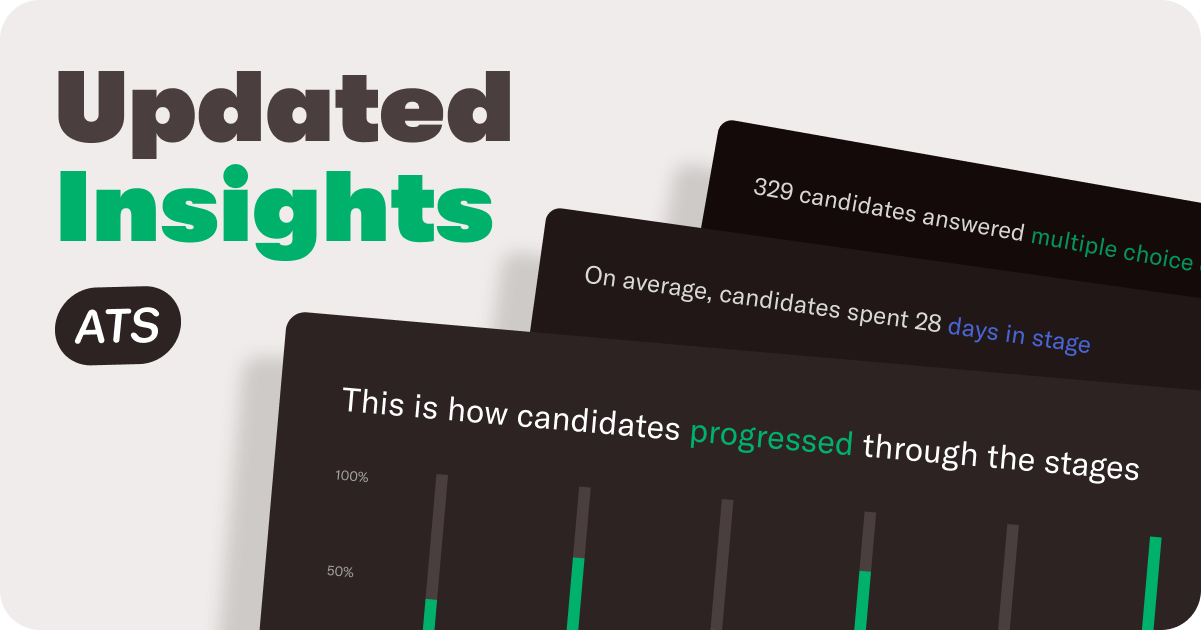Add notes in style
Structuring your notes is essential for clear team communication, that's why we're introducing styling to team notes. You can make use of the classic, well-known options like bold, italic, and underscore, as well as hyperlinks and lists. This will make longer notes more easy to read, and helps you convey your thoughts more accurately.
Structuring your notes
Use bold to divide your notes into sections. This way, you could create a simple scorecard, like we've done using bold headers and some copy-pasted emojis:

Or use lists to structure your thoughts:

Linking to documents
Refer your team members to external documents, like results of an assignment, with the use of hyperlinks:

Combine the use of styling with our other update: sensitive notes. If you want to share information with just a part of the hiring team, simply mark the note as sensitive:

More improvements to notes
With editing notes, styling in notes, and sensitive notes, we've upgraded the notes section to be a more powerful part of Homerun. We hope this will improve the way you work with your team.