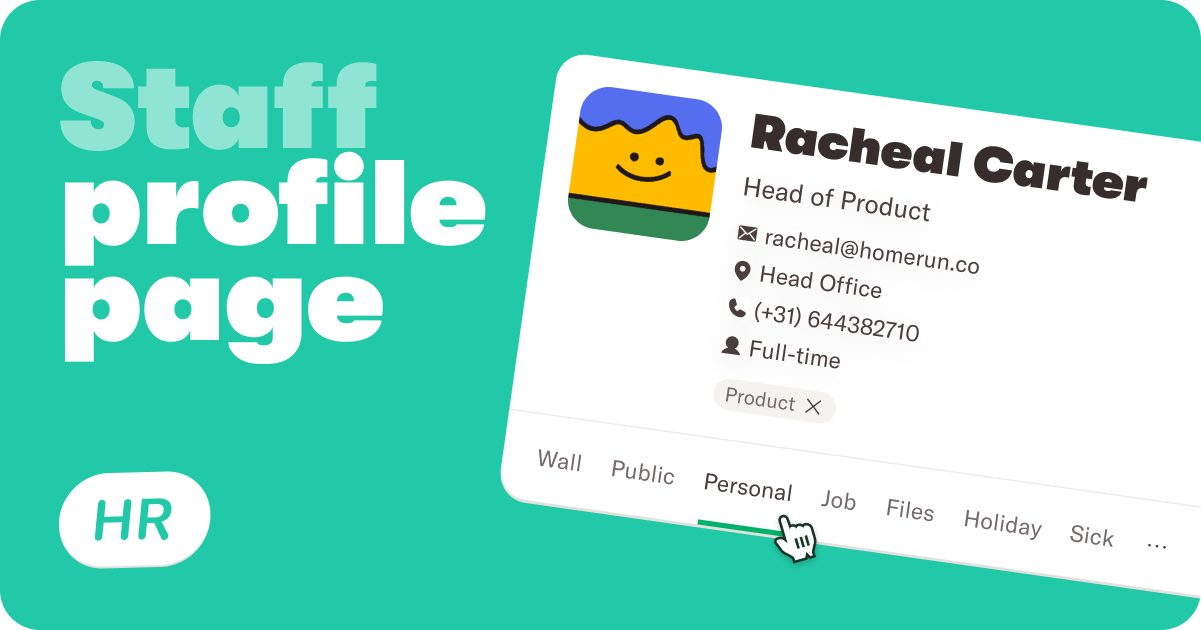An updated candidate profile
We’ve made some updates to the candidate profile to improve the overview of what has happened to the candidate, and to help you and your team take any necessary actions quicker. This will improve the candidate experience, but also change how you and your team work together, and navigate candidate profiles.
Candidate actions

We’ve moved some of the big action buttons to the profile to make room in the top part of the page to show you what job the candidate is part of, or if you’re accessing the profile from the Talent pool. This means you can now find the Disqualify button and the Move button right next to the Message and Add event button. Grouping these actions makes them easier to access. Switching candidates within the job has now moved to the right side where you can also use the keyboard shortcut of k and j to quickly switch.
Comments & activity feed

One of the biggest changes is the updated Activity feed that now shows everything that happened to a candidate, in chronological order. It includes all actions performed and reviews submitted, always giving you a clear rundown of what recently happened to the candidate. Comments now also joined the activity feed for an even more accurate overview. If it’s just comments you’re looking for, you can click the “Comments” icon which will filter the activity feed and show just the comments.
Stage panel

For each candidate, each stage in the hiring process has its own section on the candidate profile panel. The hiring stages section shows the current stage the candidate is in, and if any action is needed. If you click the current stage the candidate is in, it will now open a side panel rather than a full page. This allows you to still access to the candidate profile and consult any relevant data there. You can still choose to go full-page if you like and have full focus writing your review.
We hope this updated profile page makes it easier for you and your team to get an overview of the current status, and take any necessary actions quicker. If you have any feedback, feel free to write to support@homerun.co. We’d love to hear from you!