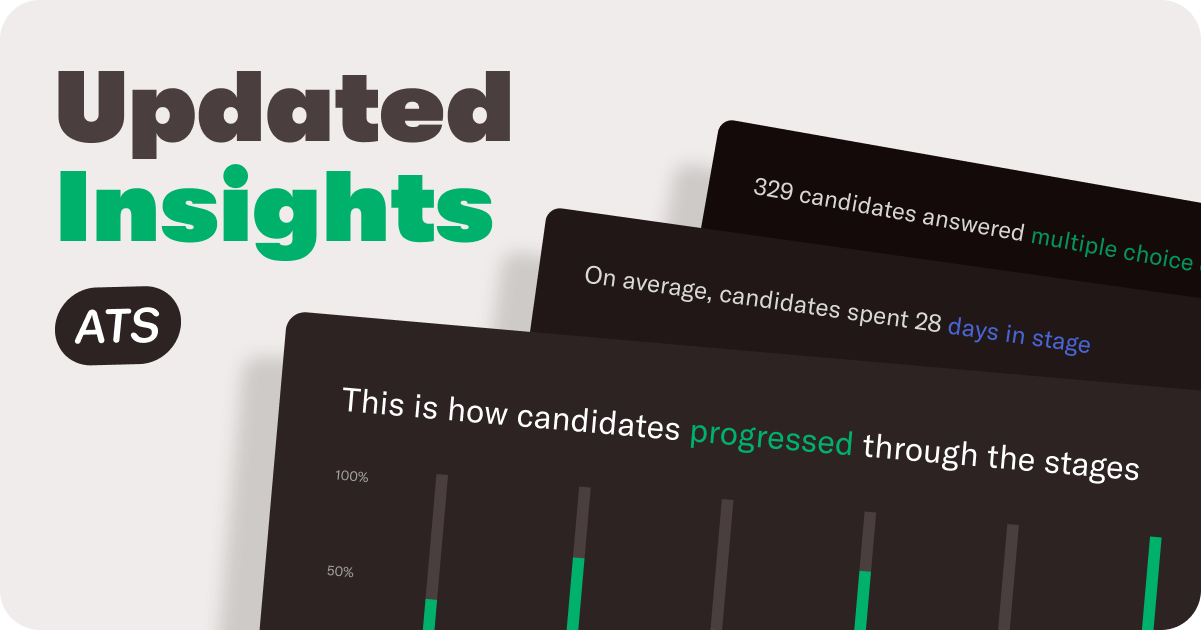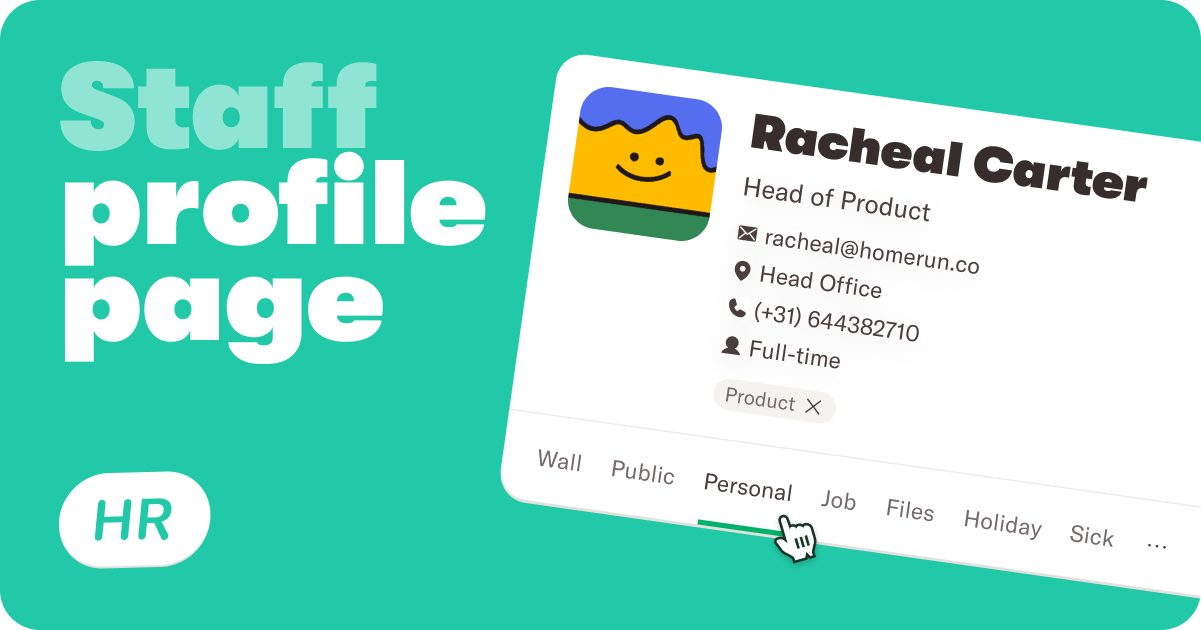
Updated staff profile page
The staff profile page is one of the pages in Homerun HR that holds a lot of key information about your employees, as well as information about your own personal details, job, holidays, and more. We’ve updated the staff profile page with a clear goal in mind: to make it easier for you to navigate and quicker to find the information you need.
Updated tab navigation
You can now easily switch between profile sections using new tabbed navigation at the top of the page. Whether you're checking job info, files, or holiday information, it’s all just one click away. The tabs also make it easier to find what you’re looking for without endless scrolling. The tabs work on any screen which means that if you’re using a smaller screen you can scroll through the tabs and quickly find the right one.
Employee switcher
You can now switch between profiles directly from the top-right corner of the page. The new employee switcher makes it faster to jump from one profile to another without returning to the main list. It’s a small change with a big impact on your workflow — especially when you're reviewing multiple team members in a row.
Right side panel
The panel at the right side shows you the most important info in just one glance. This info is always available, no matter what tab you’re currently viewing.
- holiday information - a simple overview of the days you can still take this year, and what type of leave you already took this year
- sickness leave stats - quickly see how many days someone’s been out due to sickness
We’ll continue to update Homerun HR to help make managing your team even more simple. If you have any feedback or questions, you can reach out to support@homerun.co.