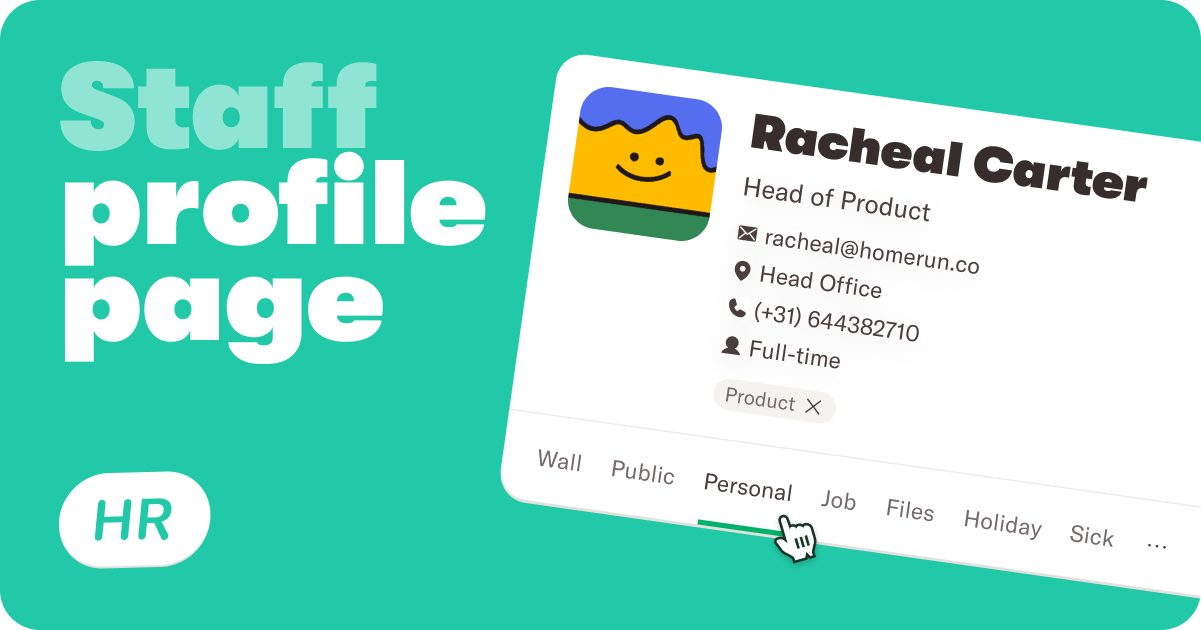Hiring team roles
Introducing four different hiring team roles to give you more control over what your team can see and do for every job. Each hiring team role comes with a set of permissions that are assigned to team members on job level. This means that you can assign your team members a different role for each job. Let’s get into the four new roles:
Full access
The “Full access” role gives team member full access to everything in a job. They can manage the job post and the job settings, as well as everything related to candidates. They can also review, move, edit, and message candidates and schedule interviews.
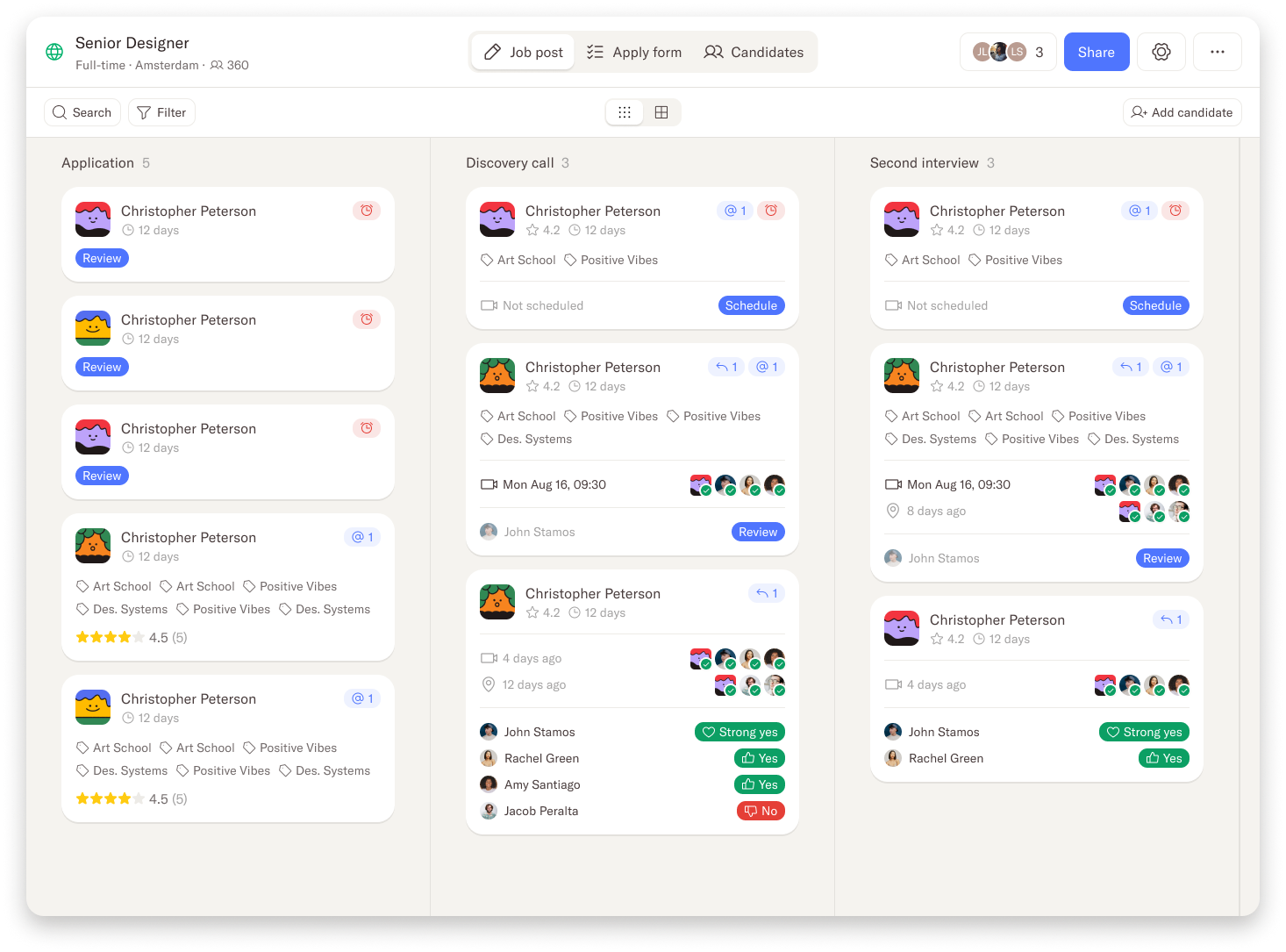
Can hire
Users in a hiring team with the “Can hire” role have access to everything that’s related to candidates. This means they can review candidates, move them to another stage, disqualify them, as well as edit and message them, and schedule interviews. These users don’t have access to actions around the job post, which means they won’t be able to make any changes to the job post or the job settings.
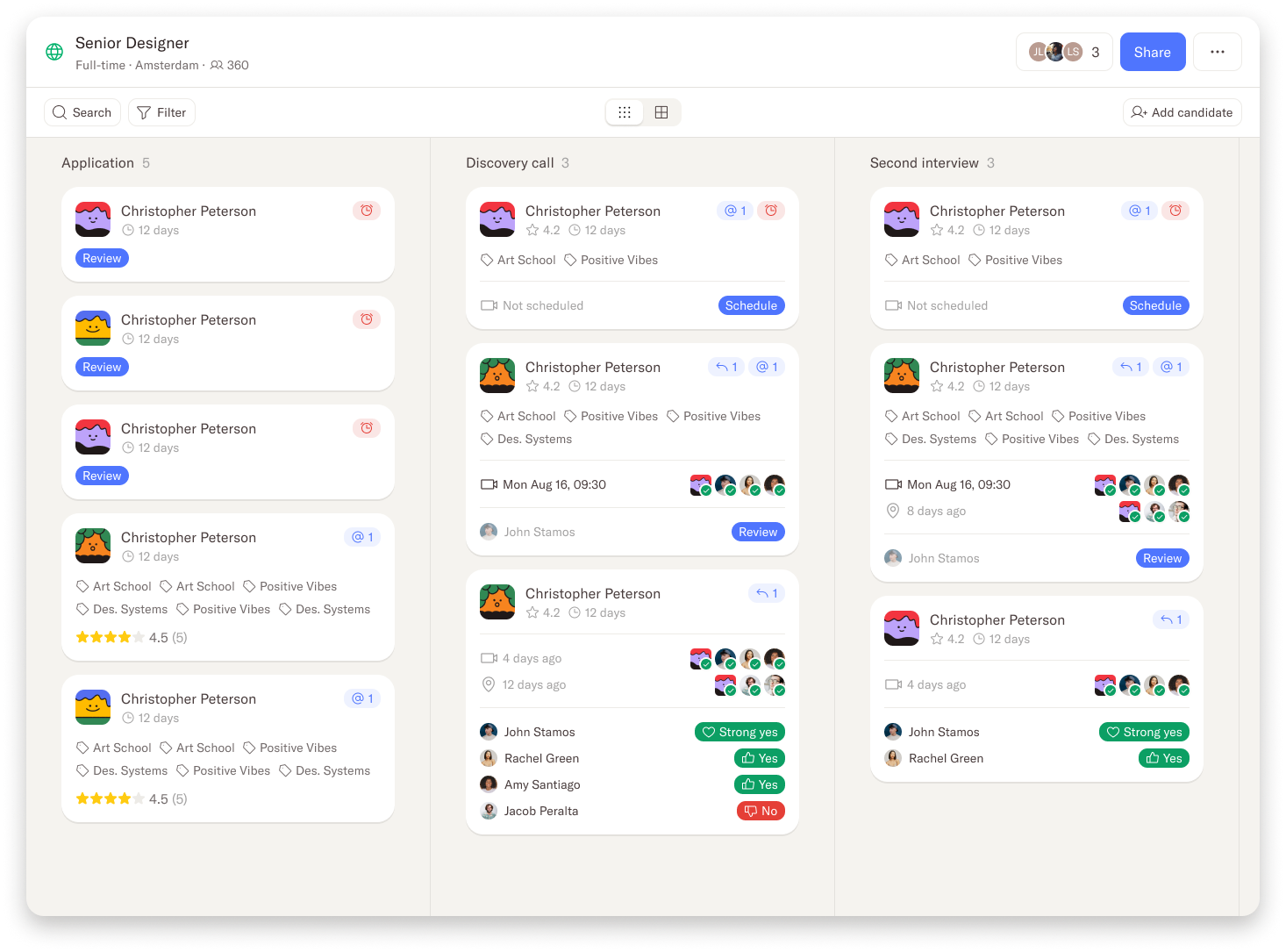
Can review
The “Can review” role is perfect for users who are just reviewing candidates and will join in interviews. This one of the more restricted roles as these users can only review the candidates in the job and write comments to the team, but won’t be able to interact with the candidate, move or disqualify them. They also don’t have access to the job post or the job settings.
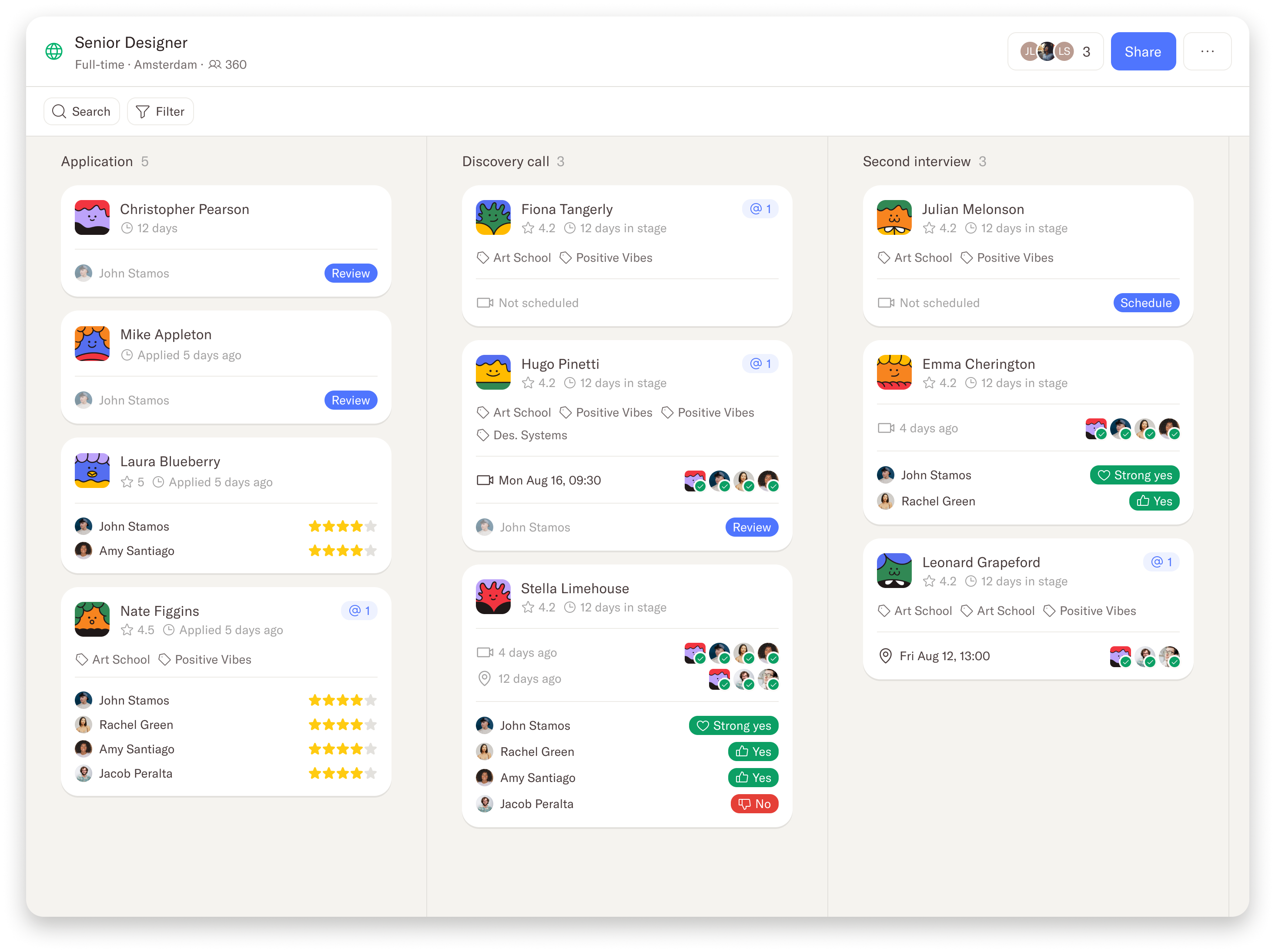
Can create
Team members that just need access to the job post, apply form, and the job settings can be assigned the “Can create” role. This means they won’t have access to candidates and can only edit information related to the job post and the apply form. If you have a designer or marketing person on the team it’s a perfect role for them as they can update the job post and make changes, but not access the candidates.
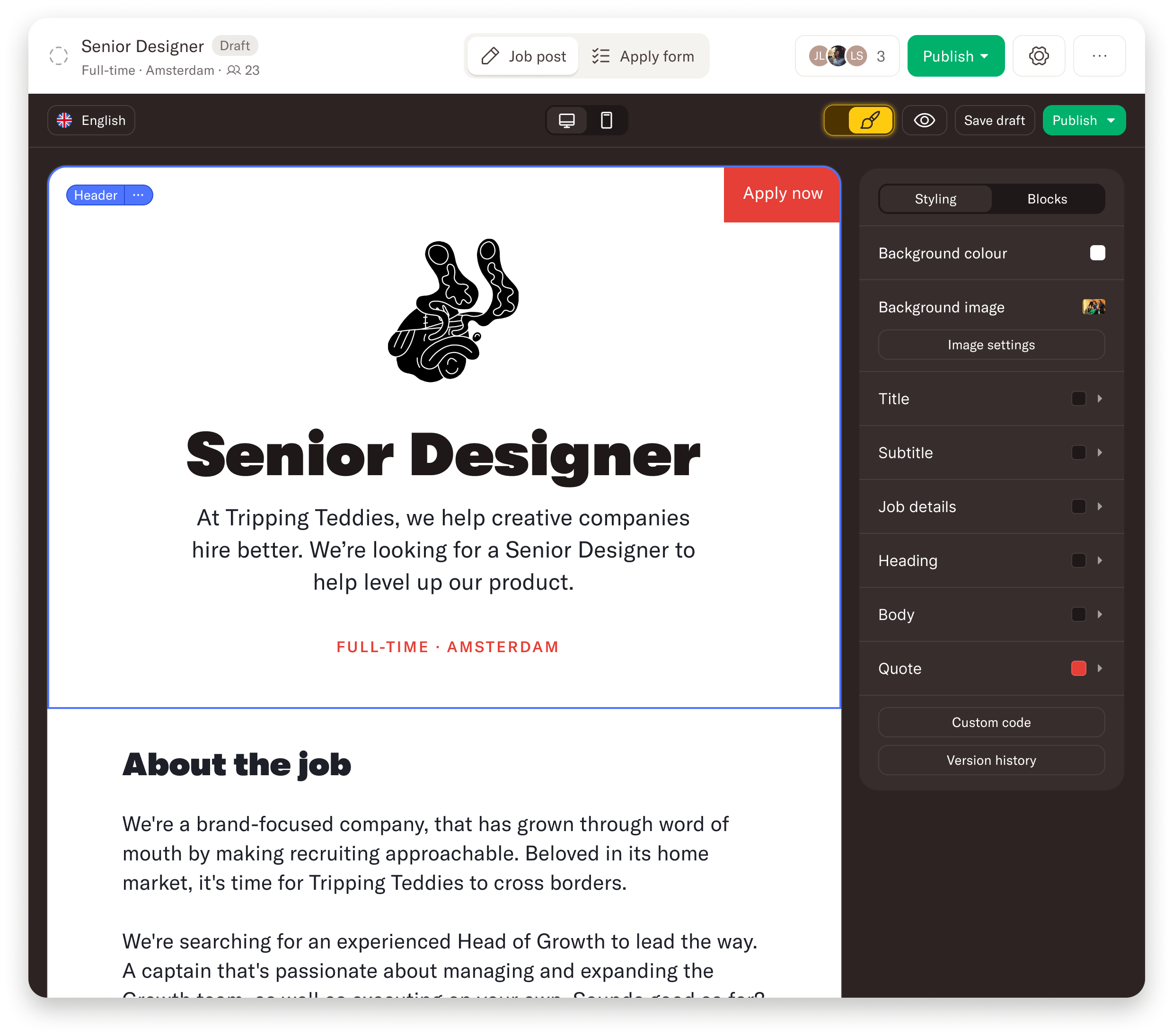
For each of the four different roles, we’ve also updated what Homerun looks like. This means that anything the user doesn’t have access to, also won’t be available on screen. This will help keep the their view of the job post or candidate profiles as clean as possible, allowing them to focus on what they should do next.
More information on how to assign the roles and the difference between the roles can be found in our Help Center. If you have any questions or feedback, you can reach out to our support team at hello@homerun.co.