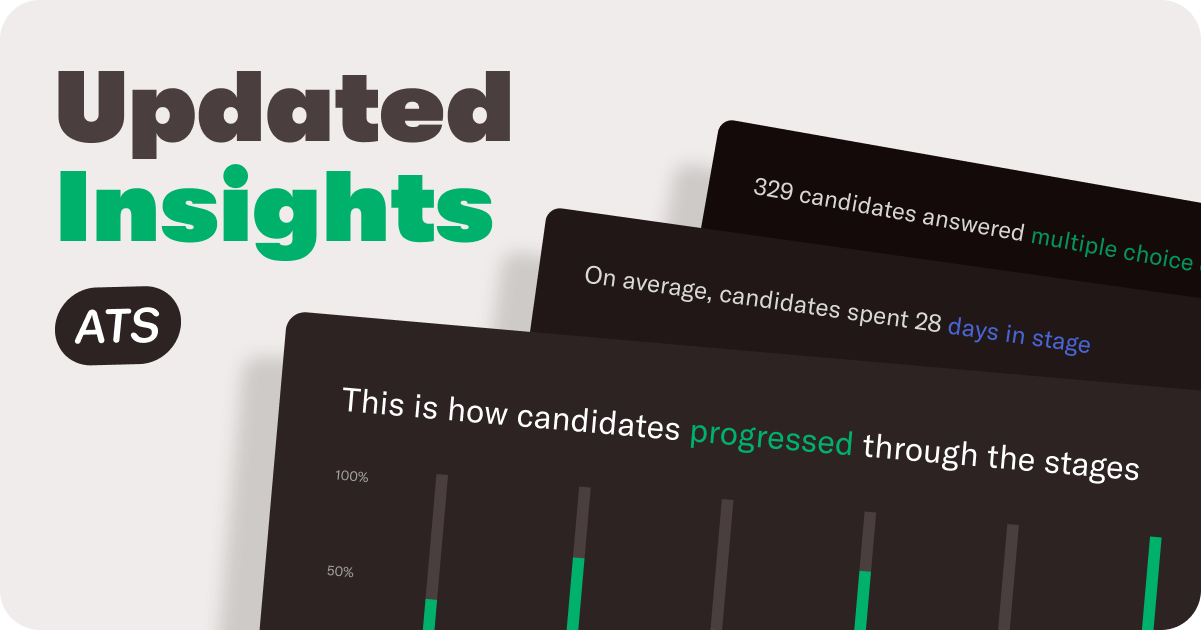.png)
Apply form settings are moved and improved
We've made some changes to the apply form settings, the biggest being the location. You can now create and edit apply forms in the job settings instead of from the Live Editor.
This move has come with a couple of improvements that'll make it easier for you to create friendly, customized apply forms:
- A fresh new look: Apply form settings are now up to snuff with the rest of Homerun's intuitive look and feel.
- Side-by-side translations: If you're making use of apply forms in multiple languages, you can now easily translate questions by viewing them side-by-side so you don't have to switch back and forth between apply forms per language.
- Small or large answer fields: You can now choose the size of the answer field per question. Some questions you ask your candidates might require a short and sweet answer and others might need more elaboration. You can now indicate whether a text field should be small (single-line field) or large (multi-line field) to match the question your asking.