Adding a location address
You can simply update existing locations in Homerun to include an address. All jobs that are connected to a location are updated automatically. Check out our Help Center to learn more about updating locations.
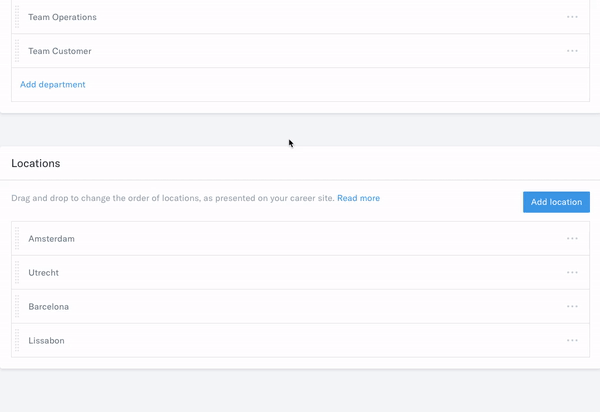
Google for Jobs
Google for Jobs is a search platform developed by Google to help job seekers find their perfect job. It allows visitors to search for jobs, and filter results by location, job type, date posted and more. To offer this data, Google “scrapes” the information in your job posts. This means Google scans job posts, filters relevant information, and adds it to the Google for Jobs database. To learn more about Google for Jobs, check out their website, and turn to our Help Center if you'd like to learn more about optimizing your job posts.
.webp)
.webp)
.webp)
.webp)

.png)

