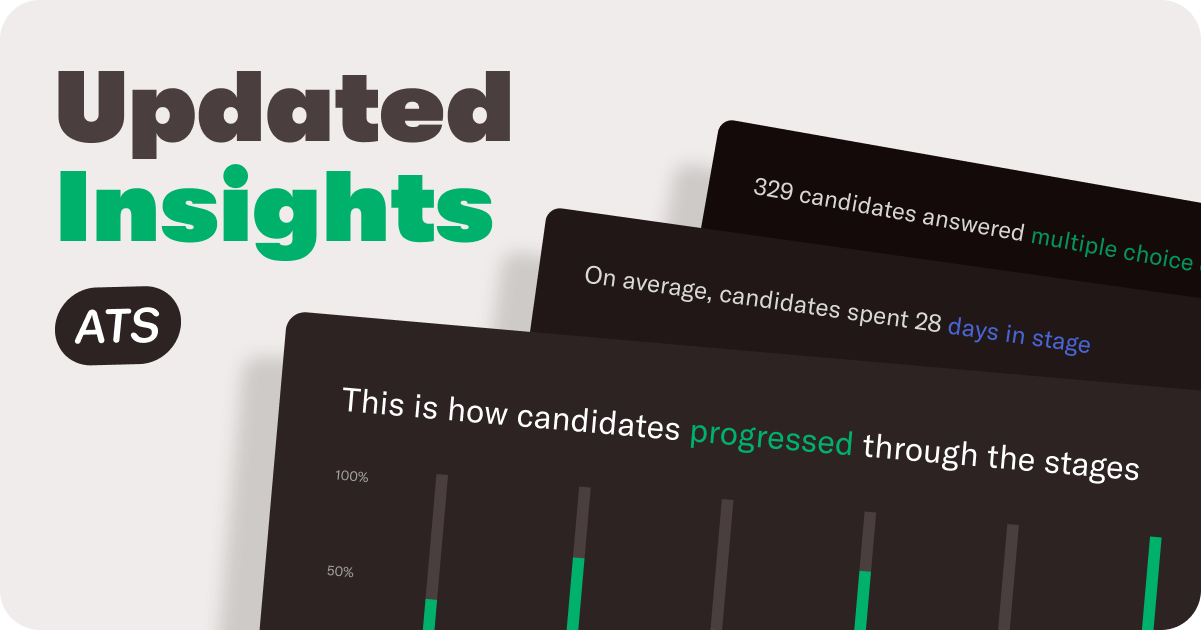Add new and colorful avatars to your candidate profiles
We’re saying goodbye to the familiar initials in the candidate avatars and replacing them with unique and colorful new avatars. These avatars bring a pop of color to your screen, brighten up your hiring flow and give candidates without a profile picture a more personal and unique avatar. To start adding avatars to candidate profiles, check out the Appearance page in the settings if your Homerun account.

A personal and unique touch
The previous avatars with the first and last name initials were automatically generated whenever a candidate was missing a profile picture. These gave the profiles a static and somewhat generic feel that didn’t reflect the candidate as a person. With the new avatars, candidate profiles will now have a more personal touch — without having to ask the candidate to upload a profile picture. Every profile has a unique but identifiable avatar, making it easier to quickly identify candidates in your account.

Helping you review more inclusively
The different components of the avatars are designed to be gender neutral and can therefore fit each and every candidate in your account. The new avatars aim to remove some of the bias that might be present during the review process when a candidate has their real photo on their profile. If you’re currently asking for a profile picture, you can choose to remove the Upload picture option from the application form. You can also generate an avatar whenever you manually add a candidate to Homerun.

Designed by Scotty Gillespie
Graphic designer Scotty Gillespie has crafted over 500 assets for the avatars, allowing for the creation of 200k+ unique avatars. This means every candidate avatar is distinct, reflecting the diversity of real life. To explore more of Scotty’s inspiring work, check out his website.