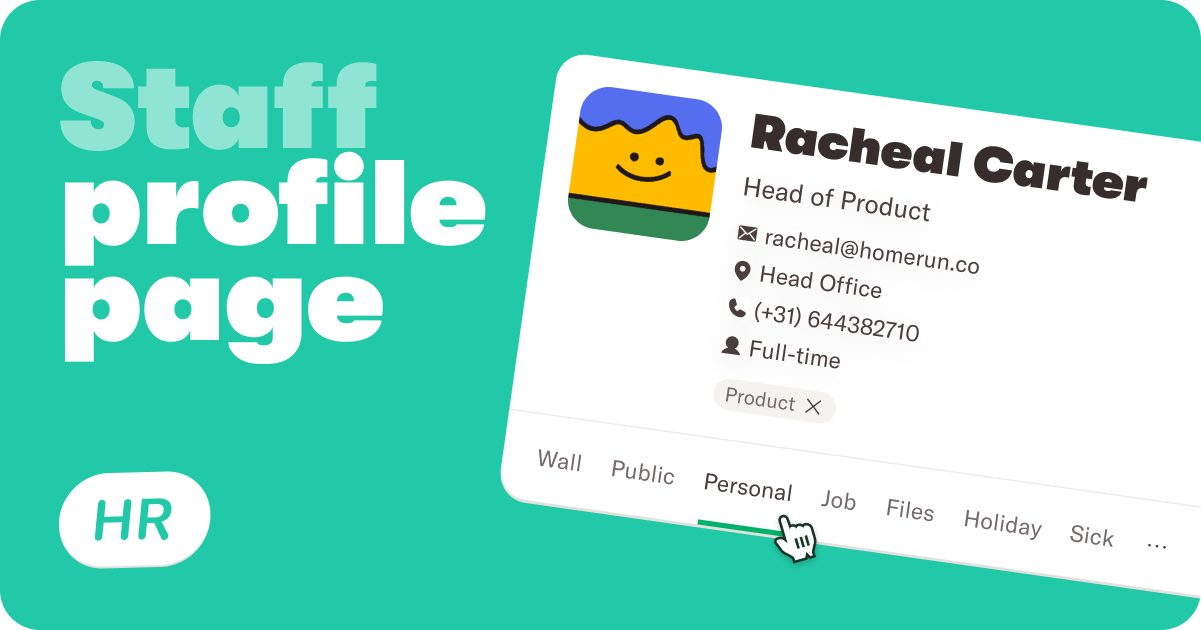Big little improvements to help you hire with ease
Nifty little updates like this can make your day easier and allow you to work more efficiently. Here’s an overview of what we’ve added to Homerun in the last couple of weeks:
View PDF files on a candidate's profile
Whenever you or a candidate uploads a PDF to their profile, Homerun will now display the file’s content right from the candidate’s profile—no need to download the file to view it. This means you keep your hard-drive nice and tidy while you assess multiple candidate profiles. This change will also let you review candidates more efficiently, without having to open new browser tabs or use PDF viewer tools.
.png)
Built-in job post templates
You can now explore a range of free job post templates for your job posts, right from the + Create new job button. Use these templates to inspire your next job post, give them a makeover and make ‘em your own with the Live Editor. Creating and publishing a job just got a whole lot easier.

More control over cookies for you and your candidates
We’ve also made it easier for you and for your candidates to control what cookies are placed on your career page, job posts and apply forms. You have the option to disable the Google Analytics tracking cookie. If you choose to enable the Google Analytics tracking cookie, you can also ask for the candidates’ consent with the cookie banner on your pages. This will give candidates the option to enable or disable the tracking cookies themselves. Please note that disabling the Google Analytics cookie (by you or the candidate) will impact the data shown on the Insights page in your account. Learn more about how cookies with Homerun work in our Help Center.