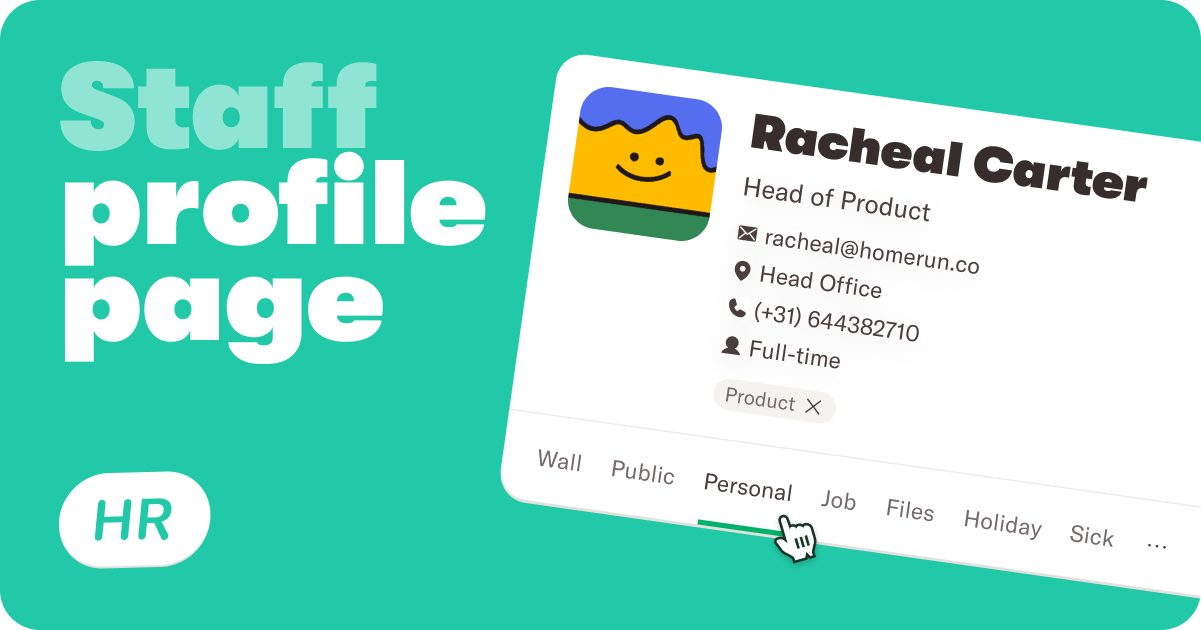Share your jobs with LinkedIn
We’ve got some big news. 📰 You no longer need to manually add your job posts to LinkedIn when using Homerun! The new LinkedIn Limited Listings integration enables LinkedIn to automatically add your job posts created in Homerun to your LinkedIn company page and make them searchable.
LinkedIn Limited Listings
Here’s how it works: With LinkedIn Limited Listings, every job that you publish in Homerun will automatically be visible on your LinkedIn company page and searchable for active job seekers on LinkedIn. The job posts are added as “Basic Jobs,” which means they show up on the central Jobs search tab in LinkedIn as well as on the Jobs tab on your LinkedIn company page.
Should you have some job posts that you don’t want to add to LinkedIn, you can choose to exclude these jobs from the integration. Also, if you already have a paid LinkedIn Recruiter account or a LinkedIn account with Job Slots, you can choose to promote any of the added Basic Jobs!

Structured Data
In addition to the job description, LinkedIn will also collect any Structured Data that you’ve added to the job(s). The Structured Data helps LinkedIn (and other integrations) to better categorize the jobs you’ve added. This allows potential candidates on LinkedIn to search for jobs and filter results by location, job type, date posted and more.

To expand your reach and help more top talent find your job posts with ease, simply head over to our Help Center article to learn how to enable the LinkedIn Limited Listings integration. You’ll learn more about how the integration works, how to find your LinkedIn Company ID, as well as how to exclude some of your jobs from LinkedIn Limited Listings if needed. If you have any questions, we’re here, as always, to help you.