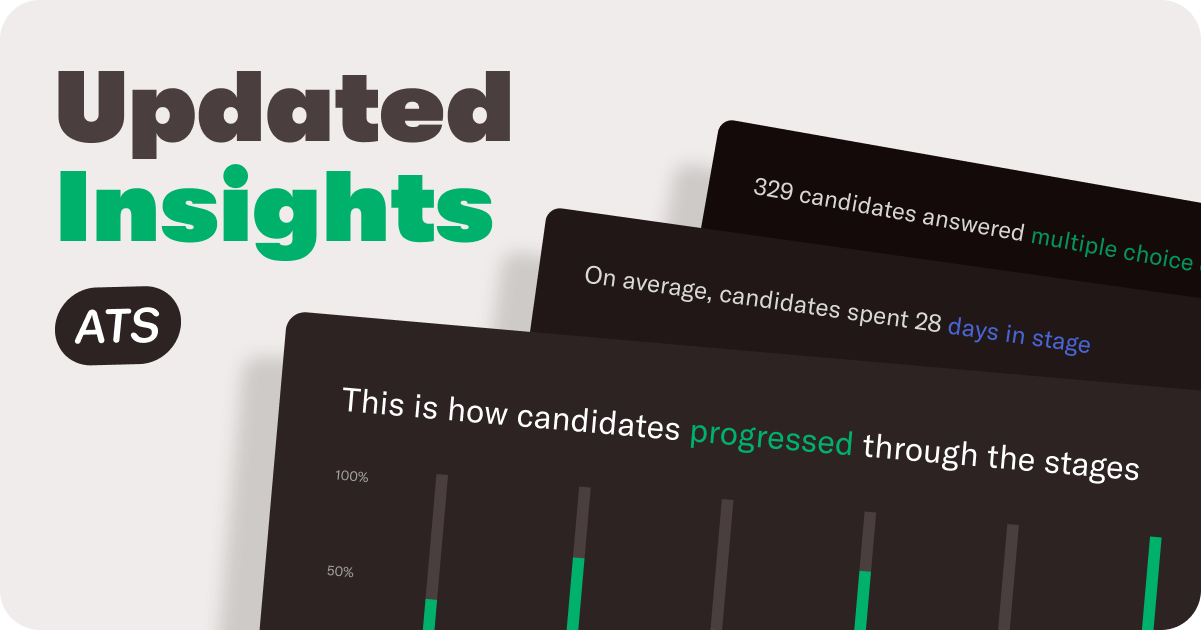Scorecards are here!
We’re rounding up the all new candidate profile with some new feature updates!
Scorecards let you assess candidates on different traits after interviewing them. Add more detail and structure to the way your team reviews candidates. After everyone has submitted their review, compare notes and key takeaways and decide together if a candidate moves to the next stage. Along with that, the new stage settings let you set up the entire hiring process for your team with event and scorecard templates at each stage:
- Create and choose event templates to streamline interview scheduling.
- Set up scorecard templates to guide your team when reviewing candidates.
These features help you (and your team) save time by creating default templates for each stage that you can use time and time again. Read on to see how these features will enhance the job interview experience for you, your team and your candidates.

Avoid bias when reviewing a candidate by evaluating their traits, skills and/or values in a scorecard following an interview. No more gut-feeling decisions!

Scorecards bring structure to the way your team writes candidate reviews. You’ll also have a clear overview of the average ratings and notes from your team.

Fully customize scorecards for each role so they match the role-specific needs or even your company values.

Add structure to your hiring process by setting default templates for each hiring stage.

Add default event templates for your team to use when emailing candidates to schedule an interview. Assign specific team members to each interview. They’ll then automatically be invited when you schedule an interview.

If you’re new to scorecards, we have an article just for you! Interview Scorecards: How To Create an Objective Hiring Process explains what scorecards are, and how to use them in your hiring process. Get first-time scorecards user best practices and the pros and cons of using them in your interviews.

Join our team for an exclusive webinar on scorecards and the new stage settings. You’ll learn how the features work and how to set them up in your own account. Watch replay