Dashboard tabs
The main part of the dashboard shows admins of the account the most important tabs and actions that need to require your attention. This way you’ll get a quick overview of any todos assigned to you, recent activity in your Homerun HR account, as well as upcoming holidays, and upcoming events. You can use the “Reports” tab to quickly show you the most important reports, as well as an option to change the date range.
The activity tab offers a great way to keep an eye on who will be off, but also a log of anything that happened to an employee’s profile, or if someone has shared something on an employee’s wall.
Right side panel
The panel at the right side shows you the most important info in just one glance:
- holiday information - a simple overview of the days you can still take this year, and what type of leave you already took this year
- who’s out - a simple list to show which colleagues are out sick, on holiday, or another type of leave
- company links - useful links (set by yourself or another admin) to external documents and information for employees
- goals - employees can view any of the goals that are set for them on the dashboard as well
The right-side panel is a crucial part of the page as it provides you with a concise, at-a-glance overview, keeping you and the team aligned and informed.
We’ll continue to update Homerun HR to help make managing your team even more simple. If you have any feedback or questions, you can reach out to support@homerun.co.
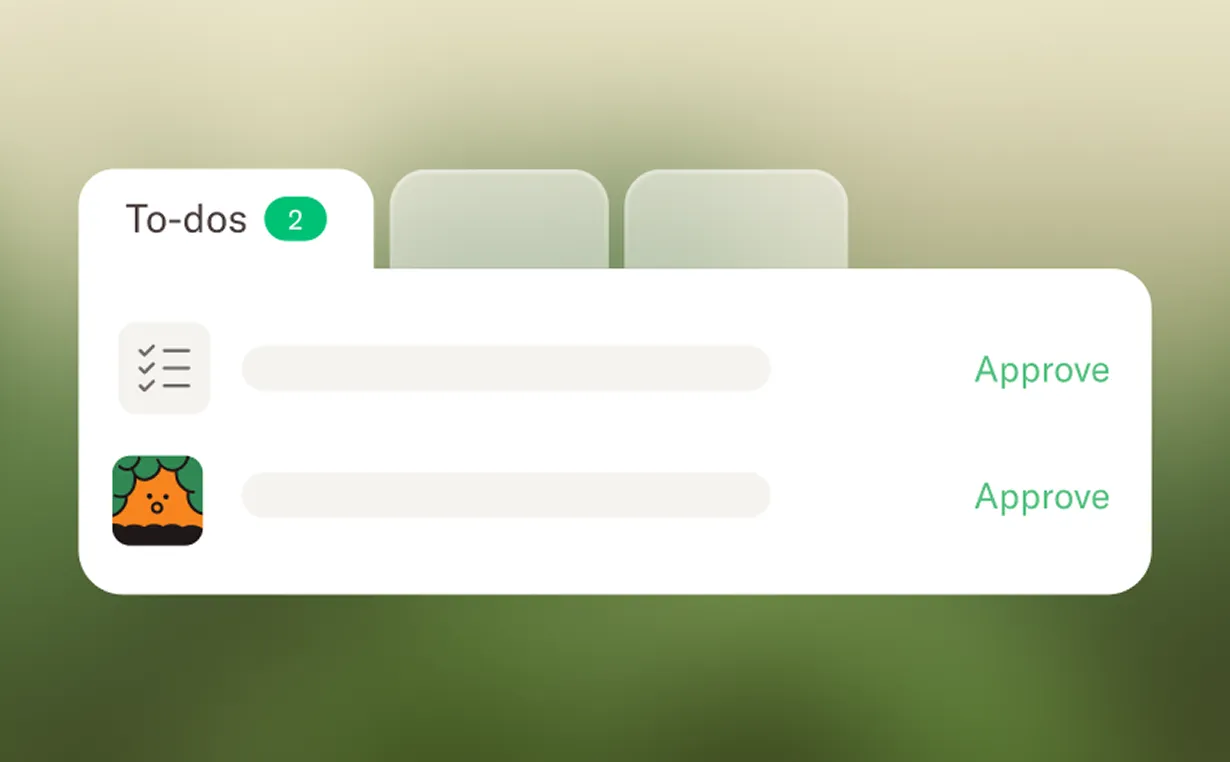
.webp)
.webp)
.webp)

.png)

