Search for jobs
You can now search for jobs (public, private, draft, closed, it doesn't matter) and navigate to exactly that job you were looking for.
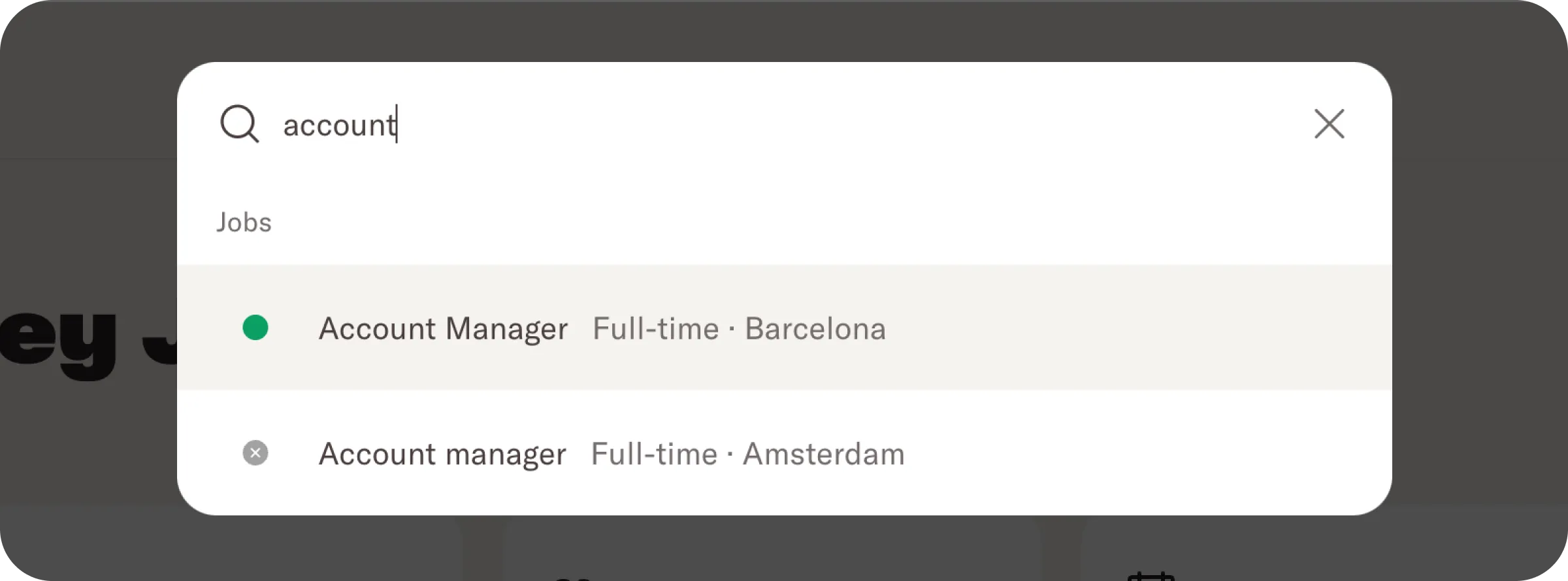
Search for pages
You can now search for most pages in the application, which is especially handy if you're looking for a page that's hidden in the settings somewhere, but you're not sure where. Just type the page title and it will pop up as a result.
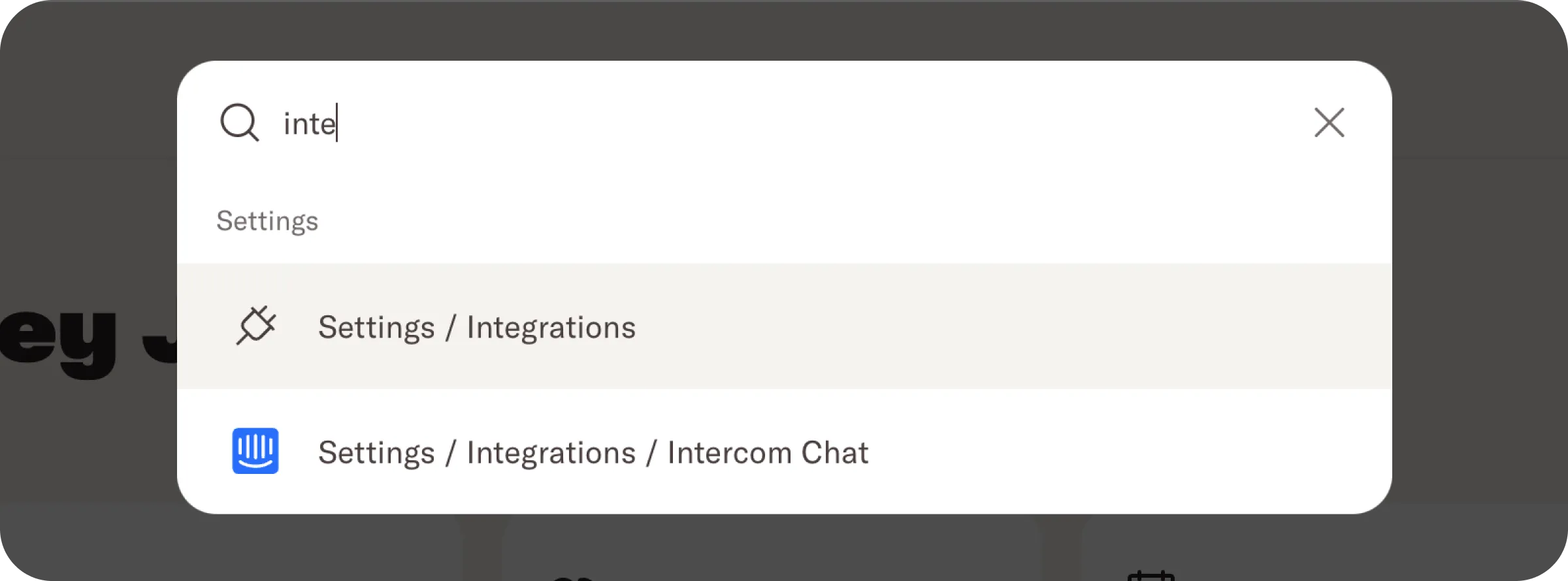
Keyboard control
This has been around for a while, but this feature is finally getting it's time in the spotlight. You can control our search fully using your keyboard alone, which is much faster than using your mouse or trackpad. Just hit command + K (Mac) or ctrl + K (Windows) to pull up the search, and immediately start typing. You can use your arrow keys and enter to pick a search result and go.
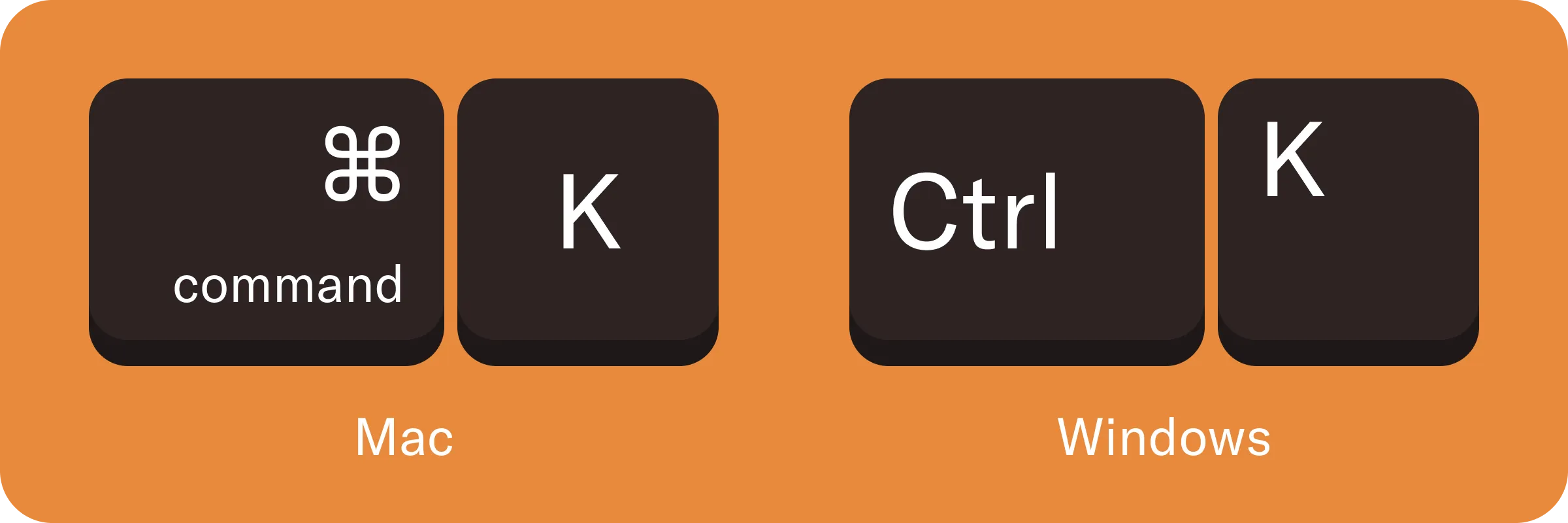
Search for candidates
And of course, you can still search for candidates by name, like before.
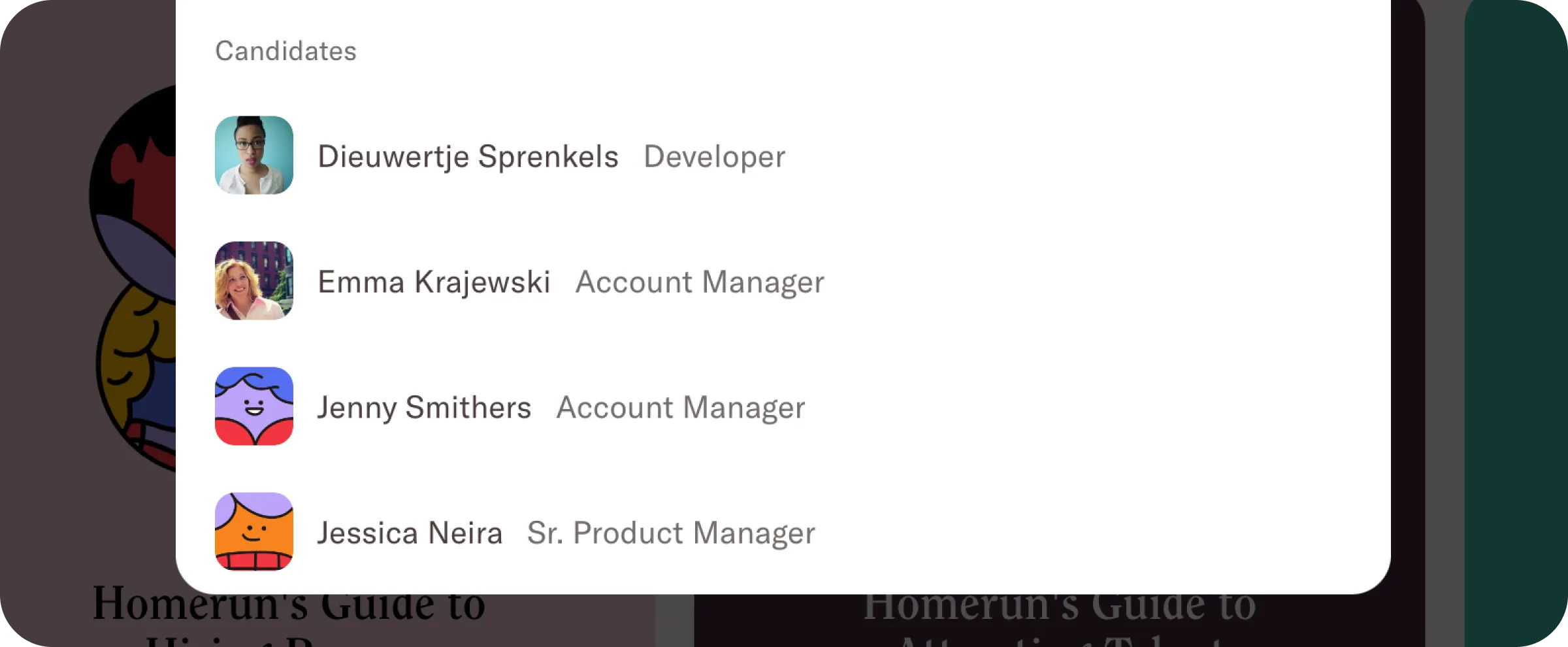
We hope you like these improvements. If there's anything else you'd like to see added to our global search feature, do let us know! 🙏
.webp)
.webp)
.webp)
%20(1).webp)

.png)

