Image alt text
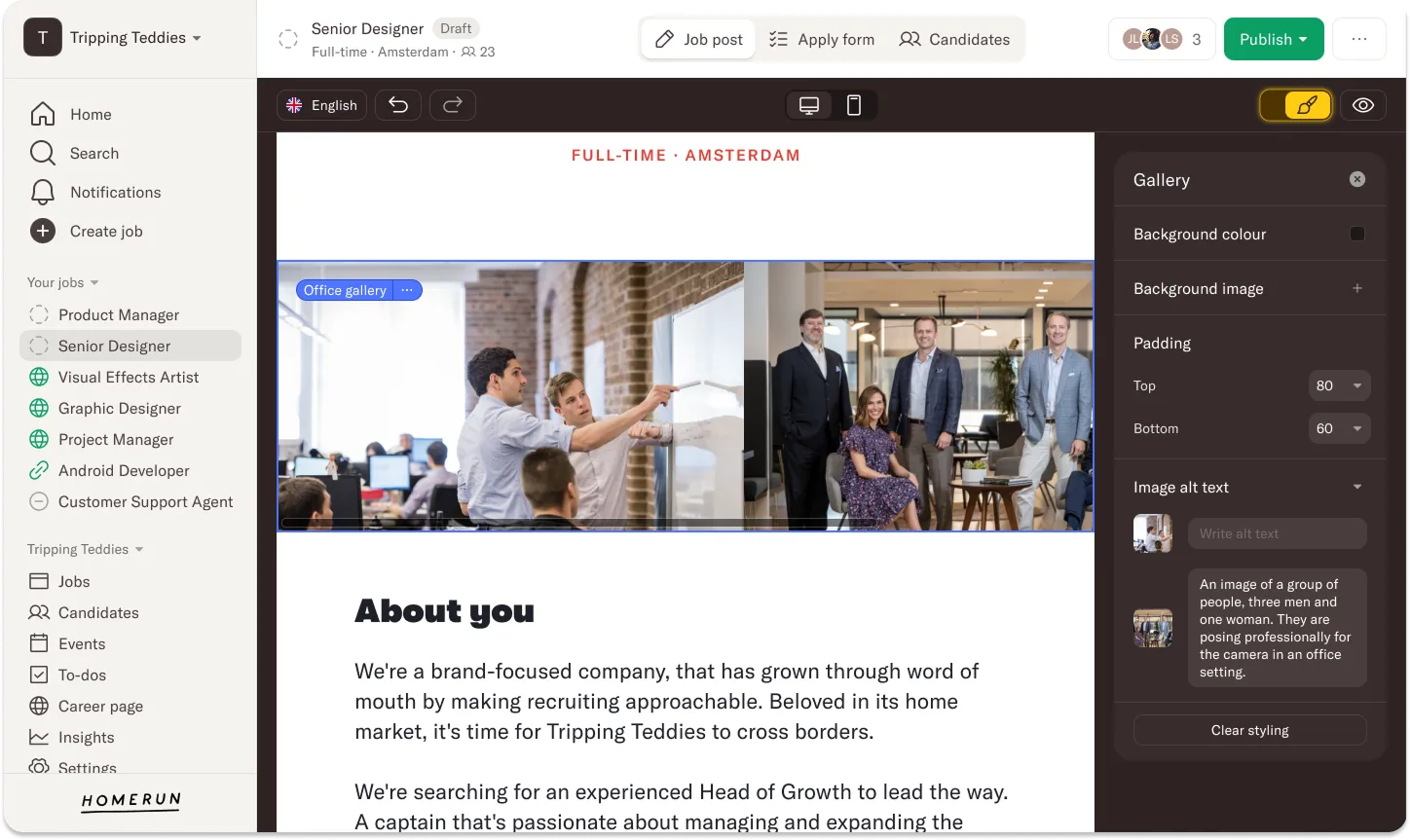
One of the biggest changes is the option to set the alt or alternative text for an image. This allows screen readers to read the image, as someone with a disability might not be able to see the image on the screen. The image alt text is a description of what is seen on the image. You can set the image alt text for all images in your career page and job post in the job post or career site editor.
Technical changes
The majority of changes needed for the EU Accessibility act are technical changes that happen behind the scenes. These help screen readers to better understand what’s happening on a page as it structures the different sections on the page. Other technical changes help make the job post, career page, and apply forms more accessible with a keyboard.
Fonts & color contrast
Another thing to be aware of is the use of colors on your career page, job posts, and apply forms. The contrast ratio between text and background color should be high enough so everyone is able to clearly read your pages. Together with setting a correct font type and font size, these can help make your pages be compliant. You can use the settings in the job post, career site, and apply form editor to make changes to the fonts and colors used on the page.
If you have any questions about the accessibility updates, you can send an email to support@homerun.co
.svg)
.webp)
.webp)
.webp)

.png)

