You can now add an extra, company-wide layer of security by setting a default login method for all of your users. This will require your users to set up or change their login method according to your company login policy. By further tightening security around the way you and your team log into Homerun, you add even more protection to your Homerun account.
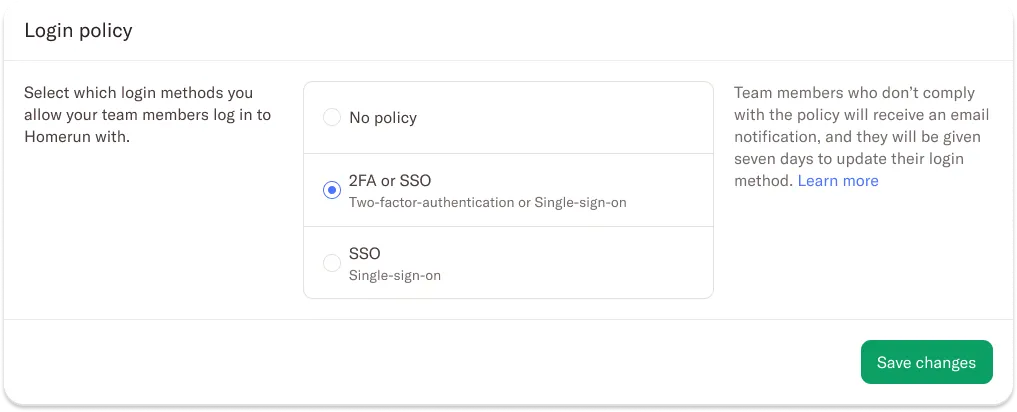
How it works
Admins of Homerun accounts can set up a login policy in the Security settings of their account. From here, they can choose to require logins with 2FA or SSO (Google or Microsoft), or logins using SSO. Any users that currently don’t log in with that method will then be notified to switch login methods. New users will only be able to create an account using the login method that is set in the login policy. You can set up the login policy on the Security page of your account.
If you have any questions or feedback about this feature, you can send an email to support@homerun.co.
.webp)
%20(11).webp)
.webp)
.webp)

.png)

