Stay in touch with candidates from any device with our rebuilt dashboard that is now fully responsive on mobile and tablet. Simply login at app.homerun.co from your phone or tablet, and start hiring on the go.
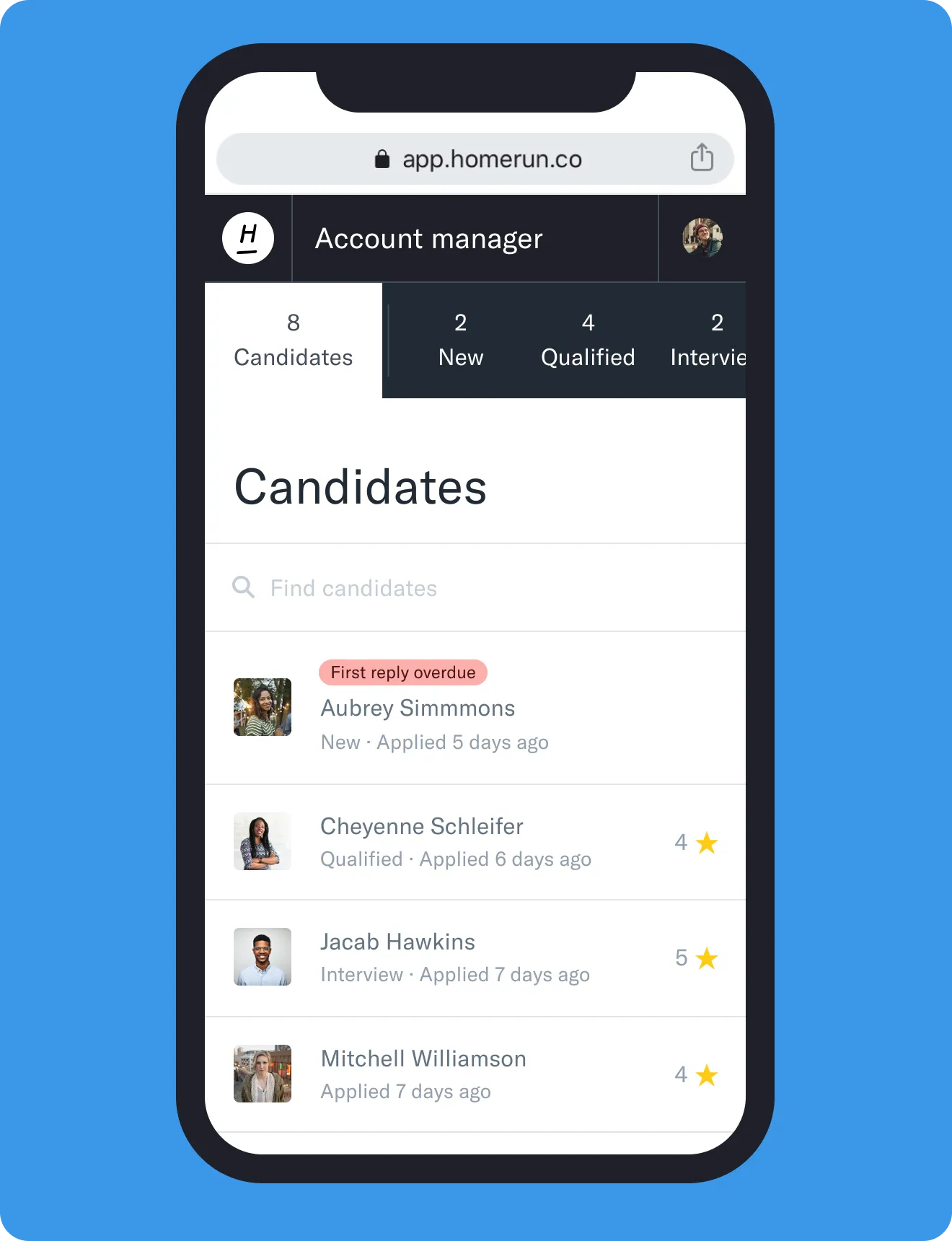
What's changed?
We've updated Homerun's mobile version to be just as intuitive as the desktop version. This means you now have a fully functional dashboard with an overview of all your jobs and candidates. Here's everything you can now do from mobile and tablet:
- view the number of candidates in a job, right from the dashboard, and see each candidate's stage from the job overview
- find jobs or candidates using the search bar
- move candidates along to another stage or job
- see which candidates are still waiting for a reply to their application
- message candidates using the email composer, and your email templates
- view any scheduled or past events
- view the candidate timeline
- edit the candidate's information
- share candidate profiles by using the shareable link
- disqualify and notify candidates via email
- mention your team members in regular, or sensitive team notes
- add tags to an application, or change an application's origin
- extend a candidate's data retention period
TL;DR: you can now do almost everything from the candidate dashboard that you can also do on desktop!
We hope this big update will help you in your hiring process. If you have any questions about using Homerun on your phone or tablet, just send us a message on support@homerun.co.
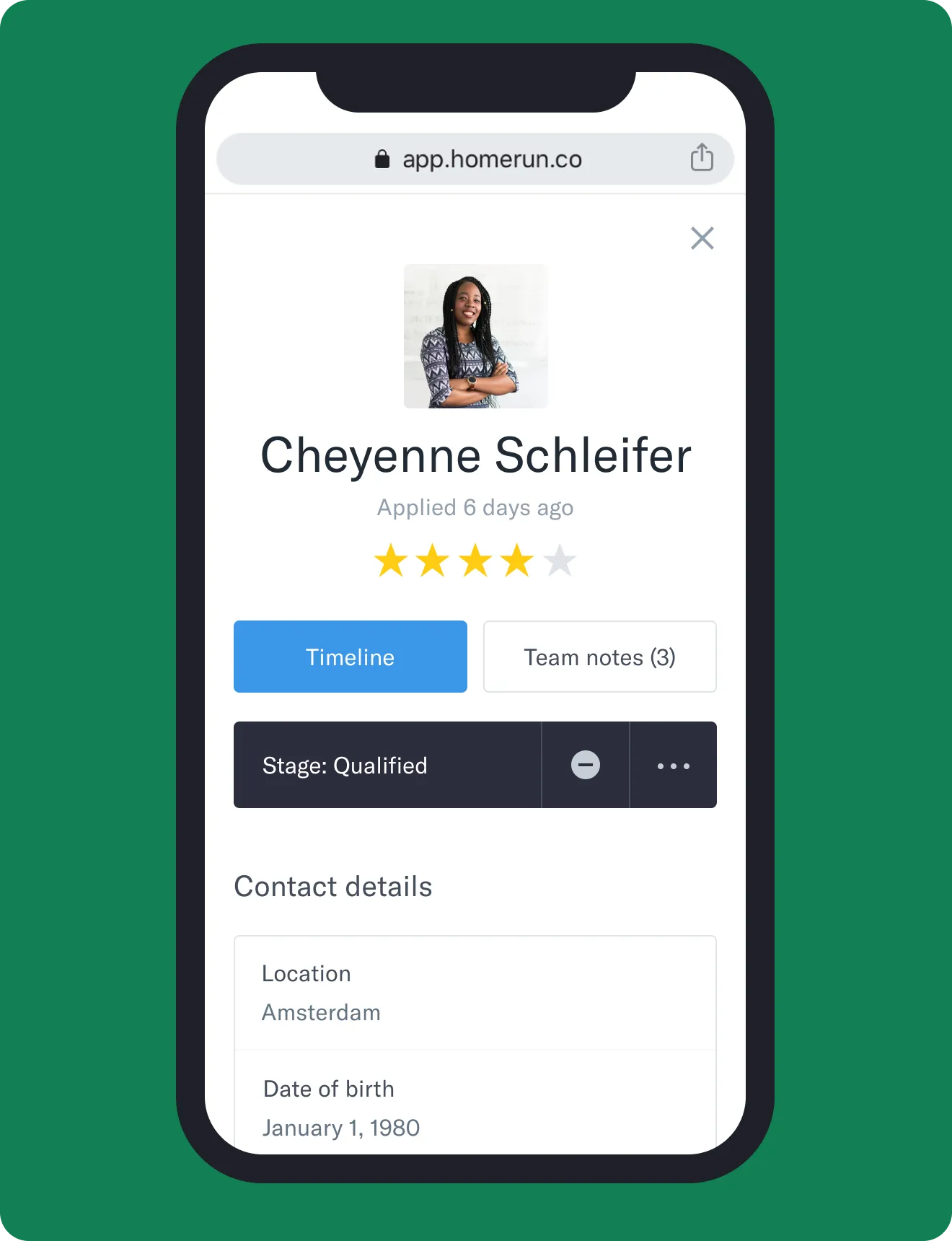
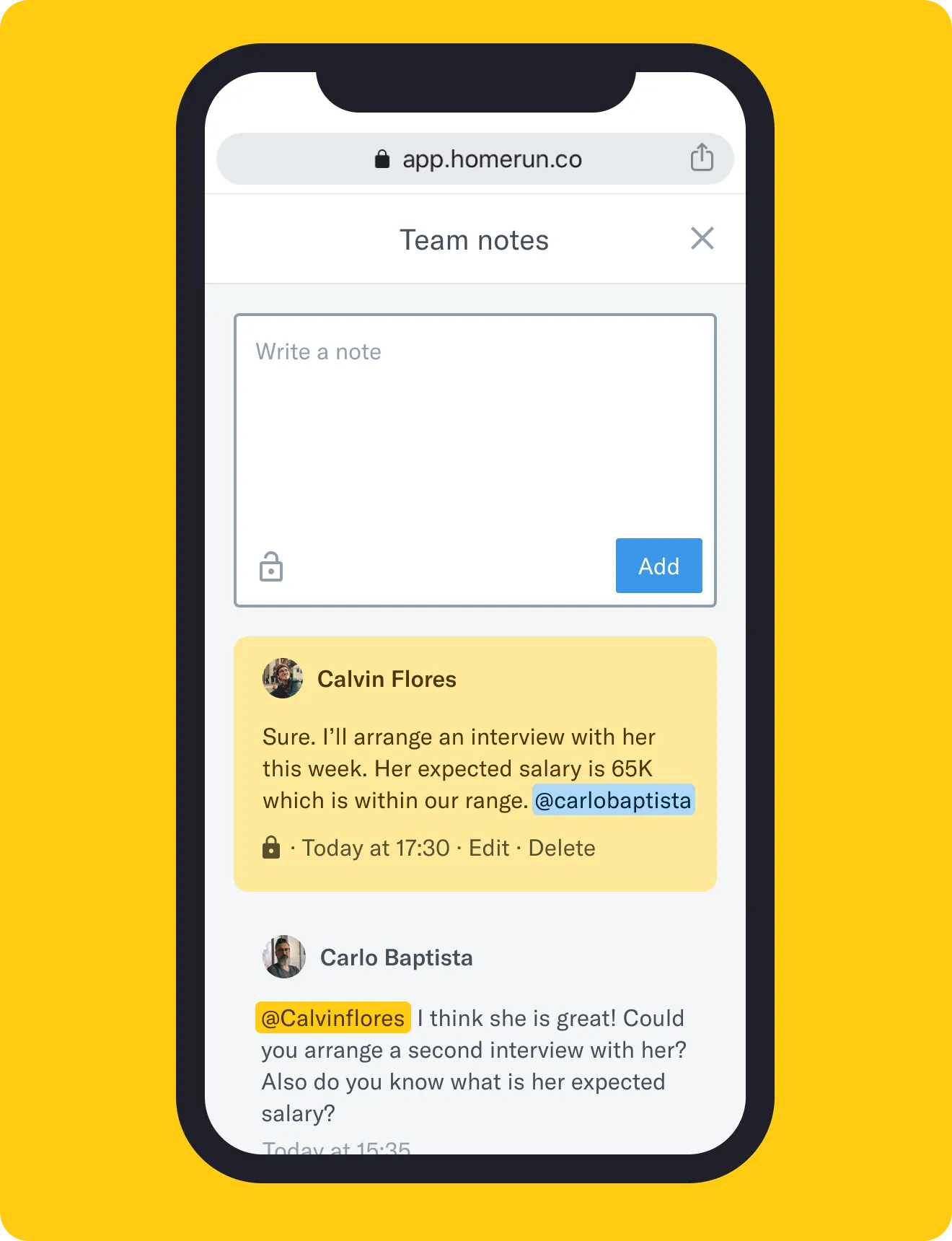
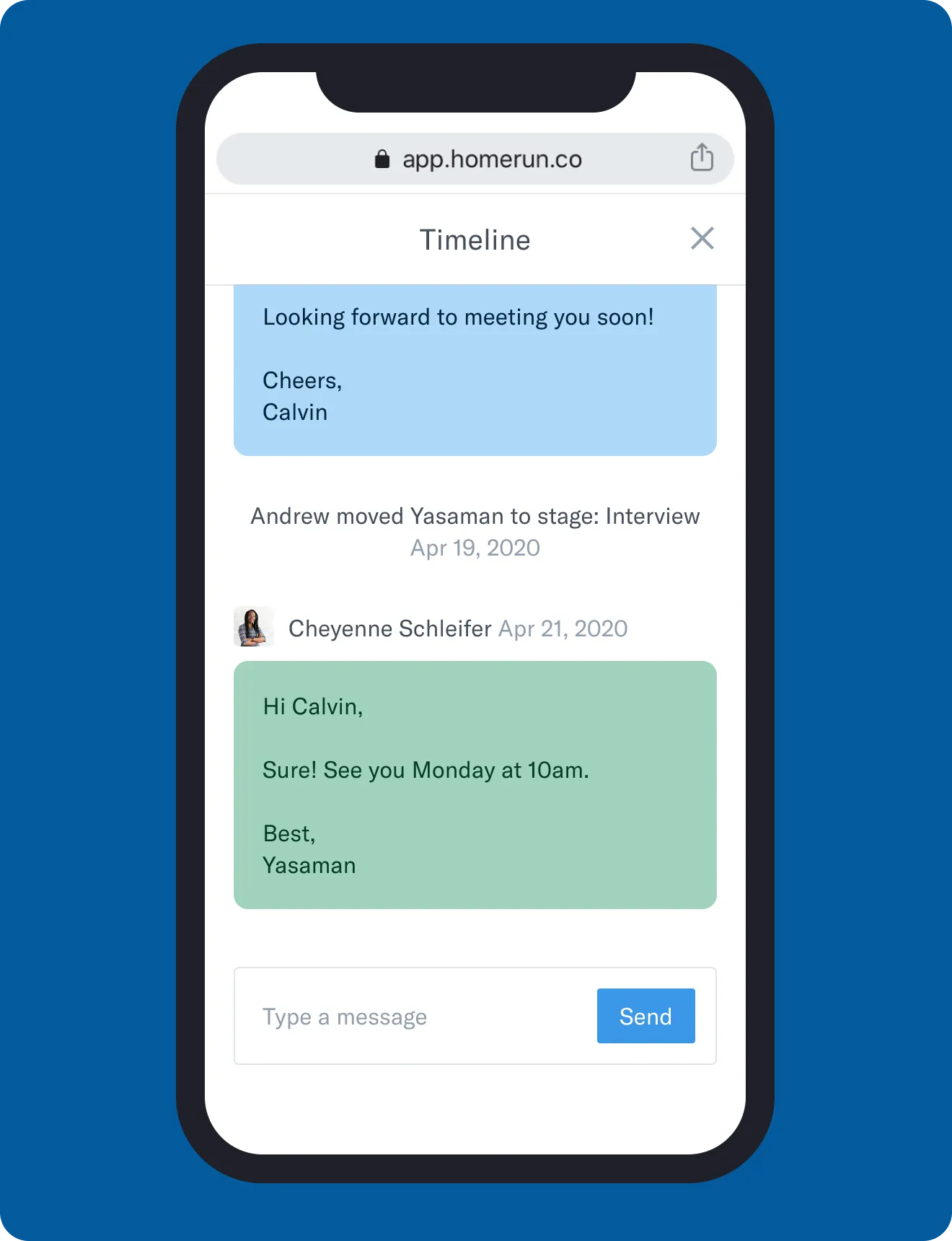
.webp)
.webp)
.webp)
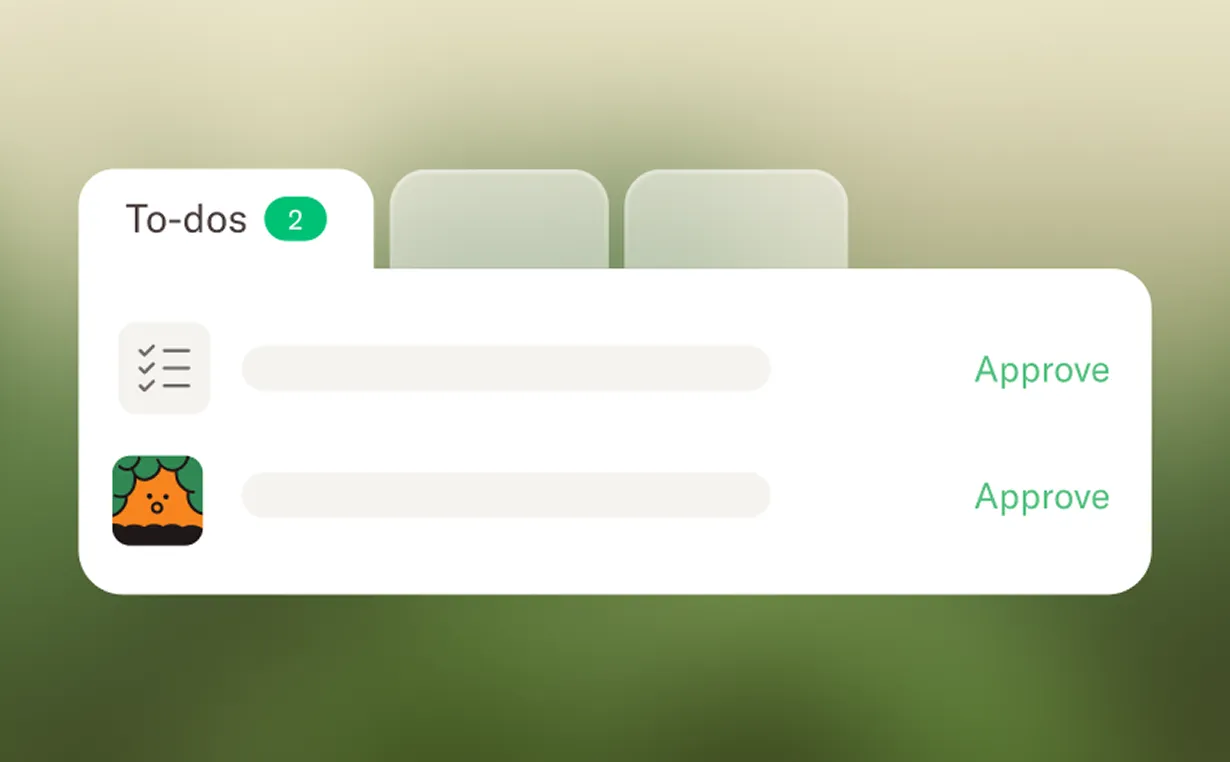

.png)

