What is an applicant tracking system for small businesses anyway?
An applicant tracking system for small businesses is an easy-to-use software application small and medium-sized teams use to organize and structure their hiring process. It helps in-house recruiters, founders, hiring managers and anyone else on a team tasked with hiring a new teammate to evaluate, communicate with and hire folks in a more efficient, scalable way.
A good ATS (like Homerun!) also allows small businesses to easily create engaging career pages and job posts to attract the right candidates for the job. This all ends up creating a more enjoyable candidate experience for future team members ❣️
From a candidate’s perspective, ATSs create a more enjoyable candidate experience when applying for a job. They also ensure a more fair and efficient hiring process, while making sure candidate applications don’t fall through the cracks (a huge no-no for your candidate experience). 🙅
Some super handy features you can expect from a small business ATS include:
- Application form
- Career page
- Job post
- Visual hiring pipeline
- Hiring dashboard
- Candidate profiles
- Event/interview scheduling
- Email scheduling
- Team hiring to-dos and reminders
- Email templates
- Event templates
- Team notes and communication features
- GDPR and security
- Overall ease of use – so that anyone on the team can get up to speed 💪
Why should you use an ATS for your small business?
There’s almost an endless list of reasons why an ATS for small businesses improves your overall hiring process and leaves a good first impression on your candidates. But for the sake of keeping this short and sweet, let’s dig into the top, key benefits of a small business applicant tracking system.
1. Work smarter, not harder 🧠
When you use an ATS for your small business hiring, you can make greater use of your limited resources — that means, your time and your money.💰
An ATS allows you to more easily collect and organize CVs and job application forms in one central location so anyone on your team involved with hiring can quickly review and compare candidate qualifications. This ultimately saves you a ton of time and reduces the risk of missing out on qualified candidates who may have been left behind in a messy and manual hiring process.
You can also use an ATS to bring automation to what would otherwise be time-consuming (and not to mention, dull) tasks like scheduling interviews and sending out confirmation emails. This frees up the hiring manager’s time to focus on other work (for example they – or you – will have more time to better prepare proper interview questions). This not only helps improve the efficiency of the hiring process but also ensures a smoother and more professional experience for the hiring team and the candidates.
2. Bring collaborative hiring to life 🤝
When you organize your hiring in one place, collaborative hiring really comes together. It’s a whole lot easier for the extended hiring team to join in on the hiring process, helping to find the right candidate for the job.
Multiple team members can access candidate profiles and application materials, leave feedback and notes on each candidate and collaborate on interview scheduling and candidate evaluations.
Tamara Takács, Junior Recruiter at Tiqets, loves how her ATS (spoiler alert: she uses Homerun) makes collaboration more straightforward. “I can work with all my hiring managers at the same time in the same place,” she says. “It’s so nice not to have to remember who you messaged on Teams or Slack or wherever because you can just easily message your hiring team members from a candidate’s profile and you’ll have the history there. Simple as that.”
Plus, if certain aspects of the hiring process (like candidate information) need to be private, you can also change team privacy settings in an ATS so you get ultimate control over who sees what and when. 🔐
This level of collaboration streamlines your entire hiring process so all team members have access to the necessary information, reducing the risk of miscommunication or confusion. Say adios to back-and-forth emails and endless Slack conversations.
3. Prioritize the candidate experience 😃
Candidate experience – and your reputation – means everything to your business, especially for small and scrappy teams. When you have an ATS for your small business, you’re providing a streamlined application process for candidates. This gives them a more positive experience in your hiring process and in turn, your company and employer brand.
An ATS also gives your candidate evaluations a boost — you can be more thorough and consistent when you allow hiring team members to access and review the same information and evaluations in one place. This can help you steer clear of hiring bias as a team and ensure that the right candidates are selected based on talent and potential.
Yiorgos Boudouris, Head of People and Talent at Tiny Mile knows the experience of hiring without an ATS all too well.
Before it was difficult to even conceptualize how to get in touch with job applicants "just because there was no straightforward, easy way of doing that without an ATS. Everything was manual so the expectation of communication between the hiring manager/recruiter and the candidate was much lower. I truly think it would have been a full-time job just to communicate with applicants, in addition to the recruiting process."
Yiorgos adds, “It was so hard to go back to review a candidate who you may have interviewed before. There were a lot of interviews where someone would mention that they previously applied or interviewed for this role before, and we would have no record of it. So you would be caught off guard in the interview, which is certainly not an experience I would want with a candidate today. An ATS has changed this entirely and it truly makes your life so much easier – it is a non-negotiable for me.”
4. Improve the quality of your new hires and hiring results ⭐
A positive application experience can reduce the chances of a candidate dropping out of the application process altogether. When you have more engaged applicants applying to your open roles, you’ll get a higher number of completed applications and a larger pool of strong candidates to choose from.
You can expect some other stellar hiring results when you use an ATS for your recruitment process such as:
- Shorter time-to-hire rate: This metric is all about measuring how efficient you are in the hiring process. You typically start measuring time-to-hire rate as soon as you publish your job post. Hiring higher-quality candidates faster means you waste less time on other HR tasks.
- Improved time-to-fill number: The difference between time-to-fill and time-to-hire is subtle: time-to-fill starts when a hiring manager (you) submit the job post request with the stakeholders on your team (that could be your founder, department head or even just your manager). Using an ATS and streamlining the hiring process means spending less time finding the right candidate for the job, therefore reducing your time-to-fill number.
- Better cost-per-hire rate: An improved cost-per-hire rate means you’ll spend less money on hiring, bringing in better candidates, faster. A win for your business revenue and hiring process!
Busting the most common myths about applicant tracking systems
There are some misconceptions people have about what it means to use an ATS, from who should use one to whether or not it’ll bring you more candidates. We’re here to bust these common myths and help you better understand how useful recruiting software can be for your small but mighty team.
1. An ATS isn't only for big businesses and professional recruiters.
❎ It’s true that big corporations and large recruiting teams rely on ATSs for their hiring. But it doesn’t mean that using software to organize the hiring process is just for the top dogs – various ATSs come with straightforward features and flexible pricing plans to fit a small business’s needs, whether or not you have a dedicated recruiter on your squad!
At the end of the day, when it comes to hiring, the only difference between a big company and a small to mid-sized business is resources — we’re talking bigger budgets and more team members. If anything, a startup or scale-up needs an ATS to organize its hiring process more than anyone: you’re used to wearing multiple hats, and you have a never-ending to-do list and fewer people to help with it all.
2. An ATS won’t help you select the right candidate for the job.
❎ An ATS won’t pick a candidate for you to hire (and rightfully so – that’s your job!). If you’re hoping that an ATS, potentially with the help of artificial intelligence features, will quickly select the right candidate for your team, it’s time to manage your expectations of what this software is all about.
When it comes to selecting and hiring the ideal candidate to join your team, that’s entirely your call. A good ATS will help you source talent, create a job post, gather application information, organize candidate profiles and relevant information about their candidacy and keep your entire hiring workflow organized from start to finish.
An ATS is missing key information and skills needed to determine who your next hire will be. Recruitment requires a human touch, regardless of what you might be reading in the news about AI! No one tool is going to be able to determine if your candidate is a value fit for your company. That part of the recruitment process still and will always requires good ol’ human judgment.
Combining the ATS's initial screening with human involvement, structured interviews and assessments helps ensure you don't miss out on great candidates who might not fit an automated ATS's rigid criteria. After all, finding the right person for the job is about more than just checking boxes!
3. Investing in an ATS doesn’t mean you’ll spend weeks setting it up and implementing it.
❎ Many hiring managers and recruiters assume that onboarding a new hiring technology like an ATS is going to be super time-consuming. Don’t let that misconception stop you from taking the plunge. 🏊
Implementation and onboarding time is entirely dependent on the ATS you choose. But, when you focus your ATS search on one built specifically for small businesses, it shouldn’t take you much time at all to get it up and running. The right ATS will be easy to onboard, and while it’ll take some time and effort (naturally), it won’t become a second job.
When you find an ATS that will help your team transform from a small business to a medium-sized business, it’ll be clear that having an ATS to organize your hiring was well worth the time and effort.
What features does the right ATS for a small business have?
Finding the perfect ATS for your small business means looking for some must-have features. These are the features that we consider to be must-haves for your applicant tracking system. Here's what to keep a close eye out for:
User-friendly design: Look for an ATS that's easy to use and navigate, so you and your team can get up and running without any hassle (or endless training sessions 🥱). Remember that a lot of ATSs are built for enterprise businesses, making their features a lot more complex and often unnecessary for smaller teams.
Job posts and career page designer: The bread and butter of your ATS. Job posts should be engaging and easy to customize – no coding necessary. Some platforms like Homerun have a career page designer that allows you to publish a beautiful career page with your employer brand top of mind.
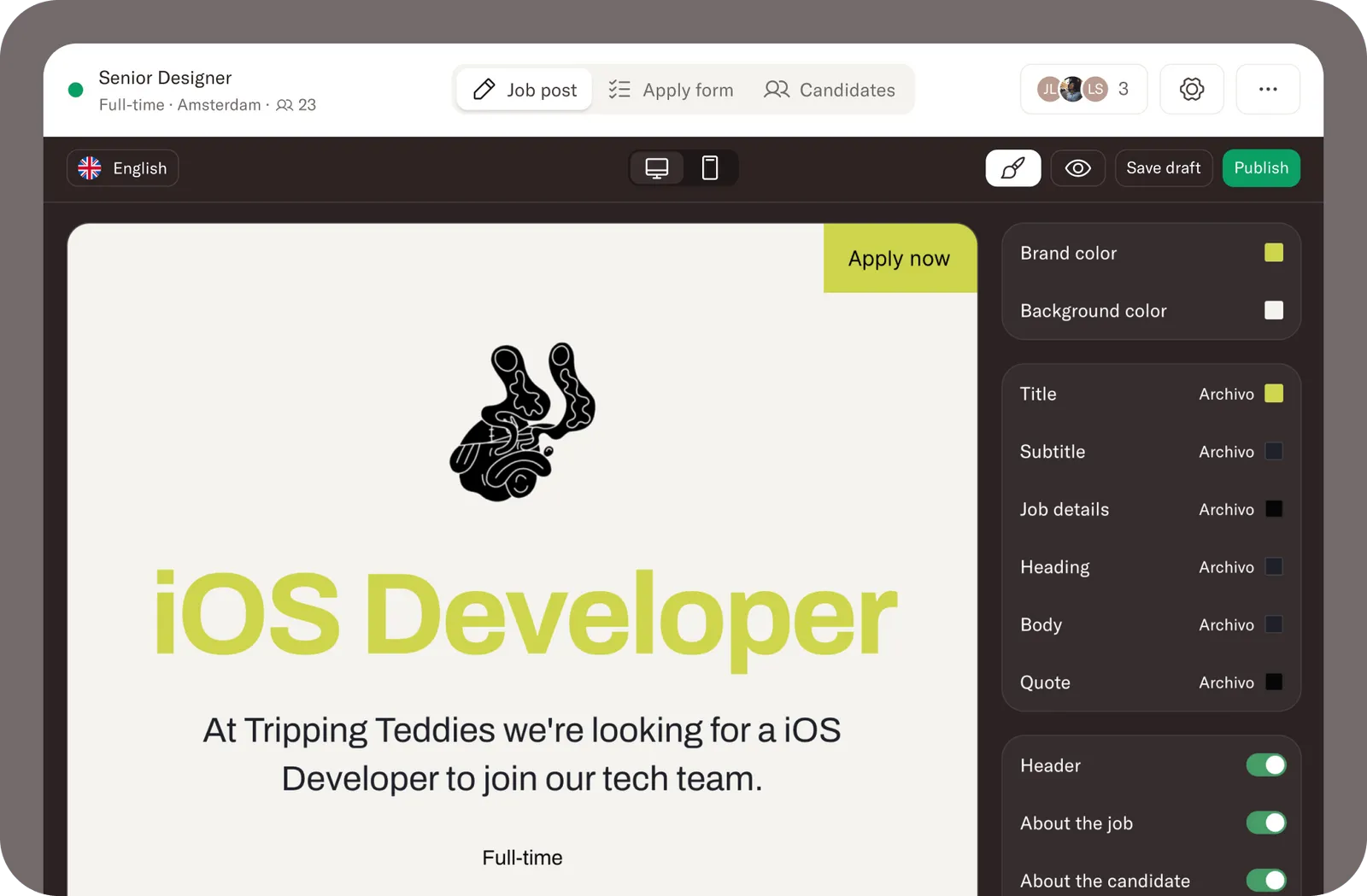
Flexible application forms: Make sure your ATS of choice allows you to customize your job application form and that it makes it extra easy for candidates to apply for jobs. Follow best practices for how to create an online job application form, too.
Centralized dashboard: You want an ATS that lets you get a visual overview of your entire hiring pipeline so you can easily shuffle candidates through each stage of your hiring process.
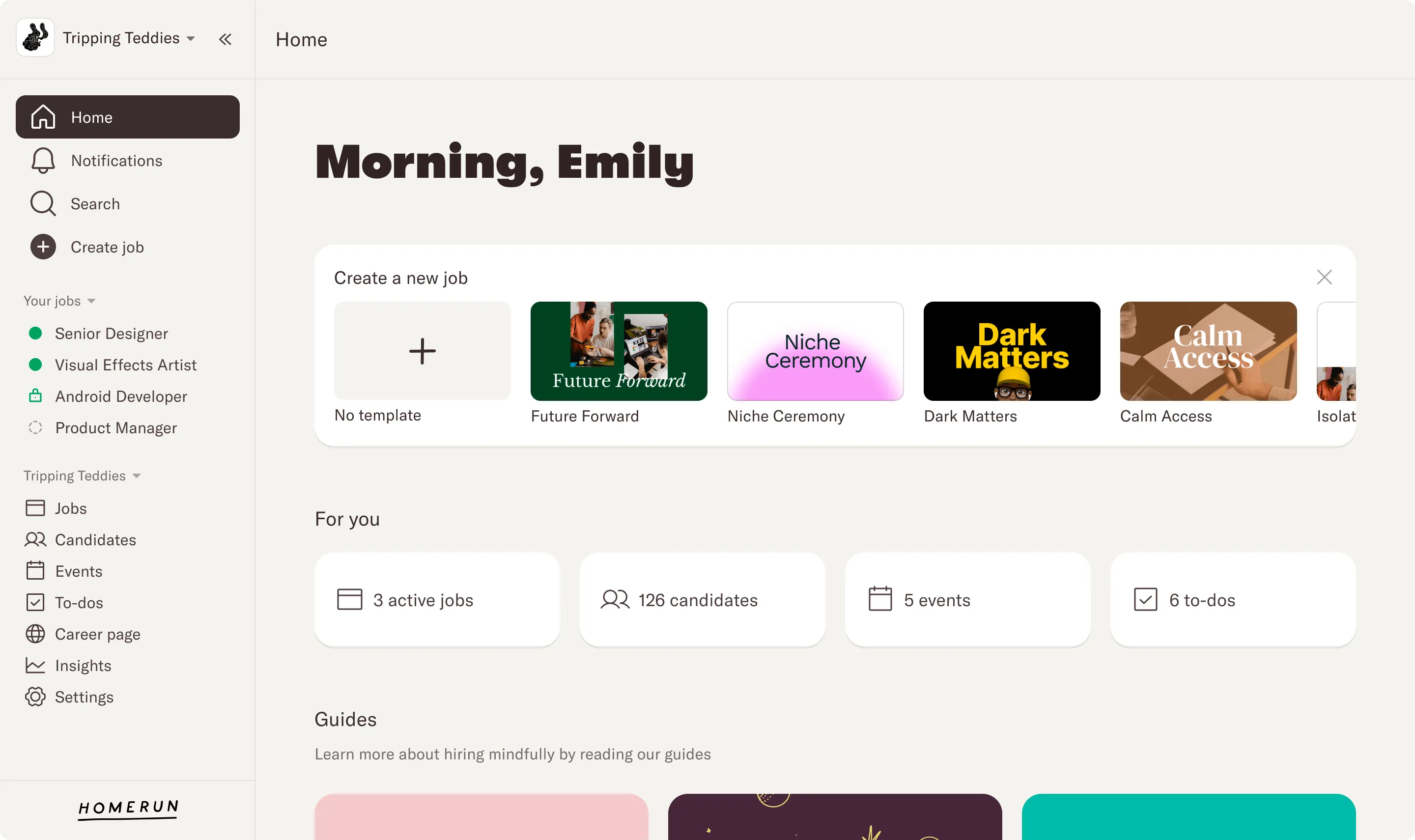
GDPR compliance: Ensure that your winning ATS has features that allow you to be GDPR compliant, meaning it adheres to the data protection and privacy regulations set forth by the General Data Protection Regulation. This ensures that candidate data is handled and stored in a secure and lawful manner.
A host of collaboration and communication tools: Make sure the ATSs on your shortlist have features like shared team notes, star-based reviewing of candidates, to-dos and reminders, role permissions, notifications, a shared email inbox, email templates and clear insights into your hiring metrics. This will make it a whole lot easier for your team to collaborate and stay on the same page during the hiring process.
Screening and filtering capabilities: The right ATS should help you quickly find the top candidates by offering search and filtering options based on keywords and qualifications.
Mobile-first design for applicants: Job posts, career pages and job application forms should be responsive and look beautiful on desktop, AND tablet and mobile. Candidates often browse for their next role on their phone so your ATS needs to support this preferred job hunt method.
Interview scheduling and automation: Look for an ATS that simplifies interview scheduling and automates tasks like sending confirmations, saving you time and effort. Bonus points if they come with templates to help you get up and running faster, like what Homerun offers with built-in and ready to use hiring templates.
Integration with other tools: Your ATS should integrate smoothly with your other HR tools, so you can easily share data and eliminate manual work. “Make sure the tools you use on a daily basis (like email for example) can speak to your ATS of choice,” Yiorgos tells us. You may also want to take advantage of an open API (like the API Homerun offers) to easily connect your ATS with other software you already love and use.
Top-level security: Including secure SSL, safe backups, secure payments, private data and worldwide architecture, make sure your ATS has all the security features you need to keep your and your applicant's data safe.
Cost-effectiveness: Lastly, find an ATS that offers pricing plans that fit your budget without compromising on quality or features. You don’t want to break the bank (which, in our opinion, is easy to do with a lot of enterprise-level ATS’s on the market 😬).
How to choose the best applicant tracking system for your small business
1. Consider your business size
You’ll need a specific type of ATS depending on your company size. A small business requires hiring software that’s simple to use and therefore doesn’t require any training. Since hiring responsibilities can fall on anyone on a small team, a small business ATS needs to be easy for anyone on the team to use. The ideal ATS is one with all the core features you’ll use for every job opening. This includes a career page builder, job posts, job applications, candidate profiles, email templates and scheduling, and a visual hiring pipeline.
If you’re an enterprise corporation or a medium-sized business with plans to rapidly grow, a small business ATS might not be for you.
Instead you’ll want to look for something a bit more robust and chock-full of automation features designed specifically for big teams. This may also include more in-depth analytics as you’ll likely have a lot more applications and candidates to process (and a dedicated in-house recruiter to manage this).
2. Keep costs and your tech stack budget top of mind
The cost of your potential small business ATS is a top priority so you’ll want to make sure your shortlist of options is within budget (or risk getting in trouble with the head honchos at your company). 💰
An ATS doesn’t have to (and shouldn’t) blow your budget. It should be a cost-effective solution to your hiring struggles and end up saving you time and money in the long run. Hiring and growing your team is expensive, after all – the average cost of hiring a new employee is roughly $4,000.
Here’s Yiorgos again with a couple of tips for small businesses that are hesitant to invest in an ATS:
🔥 Tip #1: Consider what recruiting is like without an ATS
“I always like to work backward. Try to do an assessment of how long it would take to grow your team manually. If you’re doing that, and you’re also trying to invest in your employer brand and candidate experience and build a recruiting engine, ask yourself how much time would I need to do that outside of an ATS? And who would be responsible for it?”, says Yiorgos. This is a good practice to be able to justify the cost of your ATS to higher-ups.
🔥 Tip #2: Seek out flexible pricing plans
Consider how much you can spend on a new tool in your tech stack and set a budget for your new ATS. You should be able to attach the benefits an ATS will bring to your business to a return on investment (ROI) for your business. For example, if your application rate increases when you start using customizable, flexible job application forms for your open roles, you can increase your time-to-fill-a-role rate along with your business revenue.
3. Assess the features you really need
What specifically are you lacking without an ATS? What is the hardest part of your hiring process using the recruitment tools and tactics you’re currently using? What part of your hiring is taking the most time? And is anything (like candidate résumés, cover letters and emails) getting left behind? These are some questions you can ask yourself and your hiring team when weighing up your ATS options.
You may be looking for strong customer support, and flexibility with what you can do with the platform like integrations or an open API. You may also need to publish more engaging and beautifully designed job posts that perfectly match your brand. If you work with a larger hiring team or if you want to improve your hiring team collaboration, you’ll want strong team collaboration ATS features like team notes and a candidate rating system. ⭐
Nail down your top priorities and non-negotiables with your new applicant tracking system and asses whether the tools you’re looking at can help.
For in-house recruiter Tamara of Tiqets, email templates in particular are a game changer. “Being able to make email templates makes communicating with candidates so much easier and faster, you can use the same template and obviously adjust it where needed, but with this, it’s guaranteed that you have the time to reply for everyone. No more stressing that you’re running out of time when you only have 8 hours in a day to work.”
4. Evaluate the user experience and implementation of the ATS
When choosing and assessing an ATS for your small business, ask your potential provider some of these implementation and user experience questions:
- How long does it typically take to implement this system?
- How easy is it to learn how to use it?
- Do you have a Support Help Center with articles or videos?
- Are one-on-one user training and onboarding necessary with this ATS?
These questions will help you understand how much time and effort you’ll need to get your new applicant tracking system up and running. Remember that an ATS is supposed to make your job and your hiring process as a whole easier.
5. Try out your ATS options with a free trial
Before you commit to an ATS, we always recommend taking it out for a test drive. There’s no better way to learn how a new software works than trying it out for yourself. ✨
A free trial in particular will help you and any other teammates to see how the ATS performs and how easy it really is to use. This will give you a good idea if it’ll meet your most important needs and it’ll also show you if you need more time for product adoption.
Plus, a free trial also means you don’t have to commit or pay for anything upfront – just sign up and go.
If a free trial isn’t offered, see if you can get a demo of the product. A demo will still allow you to see the product in action and ask questions about how it works. Just remember that because it’s a demo, you won’t necessarily get the full picture of how it works until you actually try the software yourself.
Rounding out your ATS search 🧘
Adding an applicant tracking system to your tech stack can seriously level up small businesses in their hiring game. It brings efficiency, organization and a smooth-as-butter process to the table, saving you time and money. It also improves the candidate experience, keeps evaluations on the fair and square and ups the quality of new hires.
Once you have it set up, the impact it’ll have on your hiring and the ease of use makes it a no-brainer investment. As Yiorgos tells us, “I start my day by checking my ATS and I end my day by checking my ATS. It’s not a cumbersome experience at all — everything I need is right there and it really makes my job so much easier.”
And finally, when it comes to picking the right ATS, keep a few things in mind: make sure it's user-friendly, GDPR compliant (no legal headaches, please), has top-notch security features, plays well with your other systems and won't break the bank. Be sure to take it out for a test drive first so you know it’ll be the perfect fit for your needs.
Now you’re ready to go. It's time to bring small business hiring to the next level. 😎
.webp)



.webp)
.webp)
.webp)

.png)

